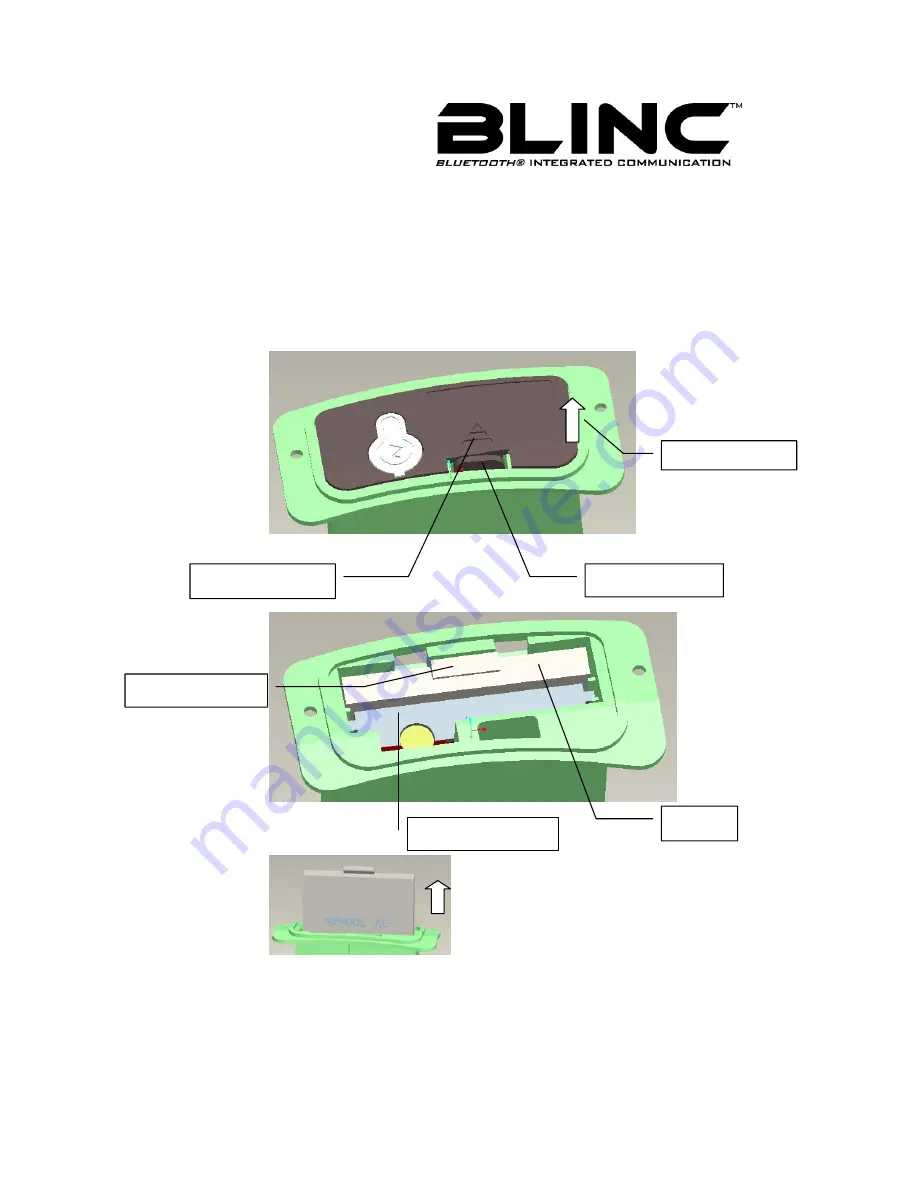
14
Replace battery
If you need to replace battery, please turn off the
BLINC™
Bluetooth Headset first, and
then open the Shell’s cover.
As Figure 5 shown, follow the instructions direction to push the Clasp handle
,
you can
open the cover to expose the battery in Shell as Figure 6 shown.
Hold the handle and take out battery as Figure 7 shown.
Put a new battery into same position; this will finish replacing. Then close the cover last.
Figure 5
Figure 6
Figure 7
.
Push Direction
Clasp handle
Battery Handle
Inserted Bluetooth
Battery
Open Direction
Summary of Contents for Bluetooth Compatible Helmet
Page 6: ...6 Activate Bluetooth Choose Setting Function Bluetooth Function 2 3 4 ...
Page 17: ...17 ...
Page 18: ...18 in ...




































