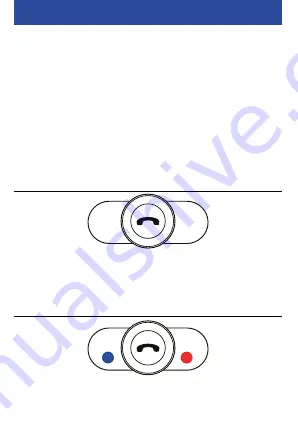
6
Pairing with a second Bluetooth device or mobile phone
Multipoint Bluetooth pairing allows the headset to connect two
Bluetooth devices at the same time. You can pair the first and
second Bluetooth device or mobile phone to the headset by
following the simple procedures in “Pairing with your mobile
phone”. After second Bluetooth device or mobile phone
confirms that pairing has completed, select the headset in
the list of the devices on your first Bluetooth device or mobile
phone. The headset is ready to use for two Bluetooth devices
or mobile phones.
Intercom:
FIRST STEP
DRIVER & PASSENGER SETTING / Seeking mode
Make sure the headset is in power off position. Press and hold
MFB button for at least 5 seconds.
SECOND STEP
DRIVER & PASSENGER SETTING / Blinking mode
LED flashes in red and blue alternately.
-
VOLUME
+
VOLUME
-
VOLUME
+
VOLUME
EN







































