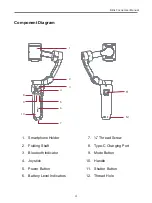Blink Focos User Manual
11
The stream will be broadcasted on Blink’s own platform and will be publicly available
for everyone with the broadcast link.
4. Once connected, select the target scenario and enter recording mode. In
recording mode, press the red recording button to start auto sports
tracking and recording.
5. The recorded videos will be saved in the app. Select “Manage” and then
“Local” to see all the saved videos. Select “Cloud” for uploading videos to
the cloud space.
6. To use our cloud storage and live streaming services, please register an
account and login the account first.
7. To turn on live streaming, click “Start Live” button on the recording screen.
It will ask for a picture as a cover and a name for streaming.