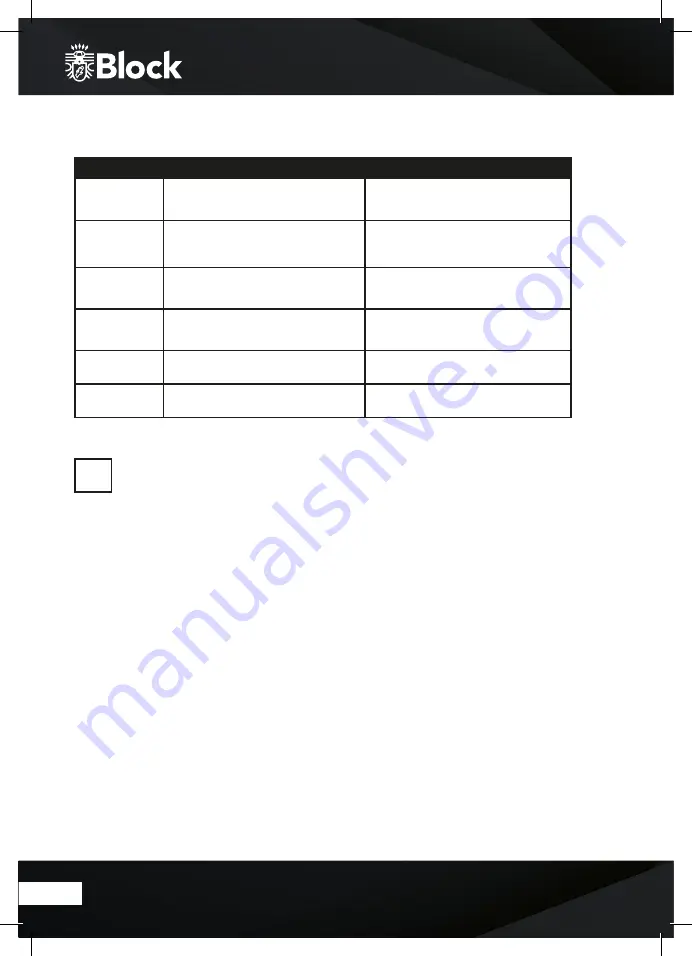
56
Warranty Disclaimer
Audioblock GmbH assume no liability and provides no warranty for damage resulting from improper
installation/mounting, improper usw of the product or from failure to observe the operating instractions
and/or safety notes
Care and transport
Care and cleaning of the appliance
Before you clean it, disconnect it from the power supply. Use only clean and dry cloths to clean your appliance.
If the appliance is very dirty, you can clean the unit with a damp cloth and mild cleaning fluid. Never use liquids
such as gasoline, alcohol, petroleum or other solvents.
Transport The unit
Please keep the packaging and the instructions for use so that you can pack the unit properly for transporting
or shipping. The original packaging is designed so that you can safely transport or ship the device. Please keep
this manual for future reference.
01.2022
!
Only authorized qualified personnel may carry out repairs and
interventions in the device.
Error messages and troubleshooting (network)
Report
reasen
remedying
No Connect
1. Incorrect Password
2. Correct password, no contact to the router
1. OK the correct password
2. Disable Mac filter on the router
Format Error
The file format is not recognized
Make sure the stream is encoded in WMA, MP3,
or FLAC at not more than 48 KHz. If not, please
recode.
Network Error
Incorrect information is received from the
network
The data from the server are not readable.
Possibly reboot the Aurora and router.
Network not
available
Problems with the connection to the router
Turn on or restart the router
Network
timeout
No answer regardless of the network
The selected station can not be received at
the time, please change the transmitter
Update failed
Software Update failed
Check your network settings or try it again
later
Summary of Contents for AURORA
Page 1: ...1 Aurora Bedienungsanleitung Manual ...
Page 21: ...21 ...
Page 49: ...49 ...
Page 58: ...58 ...
Page 59: ...59 ...





































