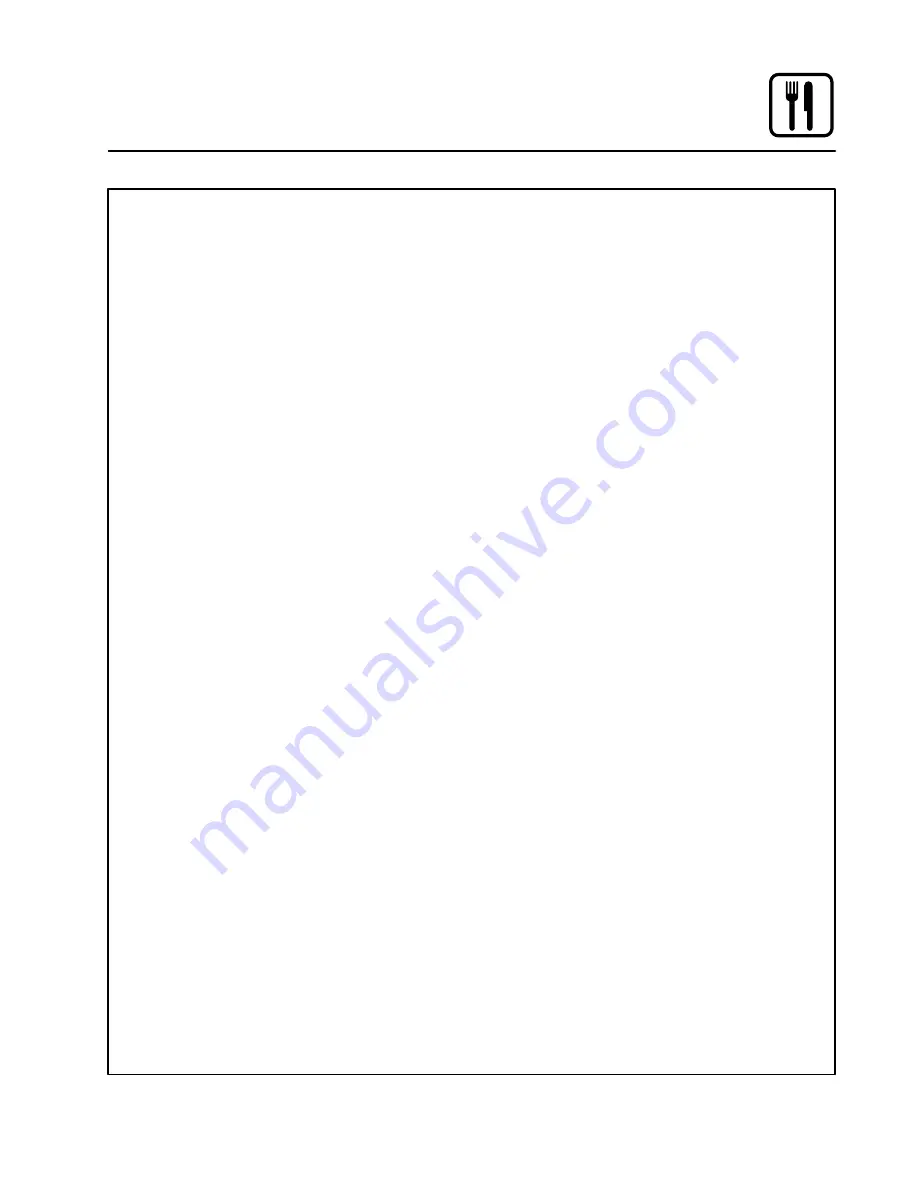
Operation
25
Standard Controls for Models BCXĆ14 and BXĆ14
STEAM ON DEMAND
How to set the Steam On Demand feature:
While in the Hot Air or Combi mode, the unit can
be set to steam for a timed period. At the end of the
timed cycle the unit reverts back to the original setĆ
ting. Steam On Demand can be used at any time
during the cook cycle.
NOTE: Steam On Demand is not available in
steam mode.
1. Turn the STEAM ON DEMAND KNOB (11) to
set the desired length of time. The time is disĆ
played in the STEAM ON DEMAND DISPLAY
(9).
2. Press the STEAM ON DEMAND KNOB (11).
The STEAM ON DEMAND LAMP (10) lights.
Uses for Steam On Demand:
Most of the ideas came from our creative customĆ
ers. Experiment with this feature on your own and
let us know of any new uses.
D
Add a minute or two at the beginning when bakĆ
ing bread for a shiny crust.
D
Kick start large loads such as 20 or more chickĆ
ens. By starting large loads with 5 to 8 minutes
of steam you help the oven recover and cut the
cooking time by more than 10%.
D
Bake bagels without boiling. By starting raw baĆ
gels with 1 to 2 minutes of steam you can
achieve a beautiful crust.
D
Cream caramel is great at 230
_
F to 250
_
F in the
Combi mode using 2 minutes of on demand
steam.
D
When cooking chicken wings, try setting the
oven in the Combi mode at 375
_
F and use 3
minutes of Steam On Demand. This method will
stop the tips from burning. Total cooking time is
approximately 12 minutes.
D
Pork ribs tend to pull off the bone better when
using 5 to 8 minutes of Steam On Demand. Try
ribs in the Combi mode at 350
_
F.
















































