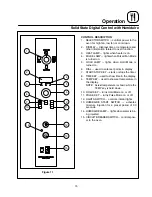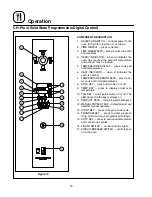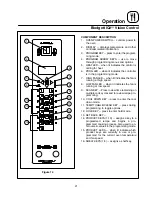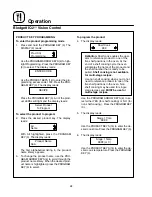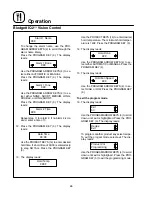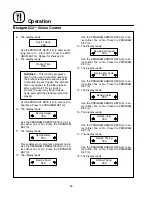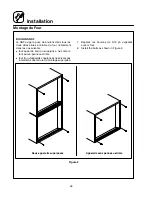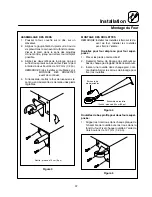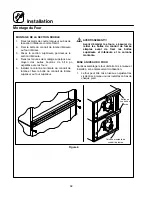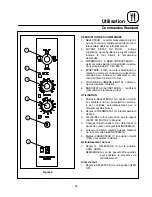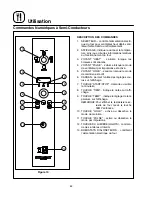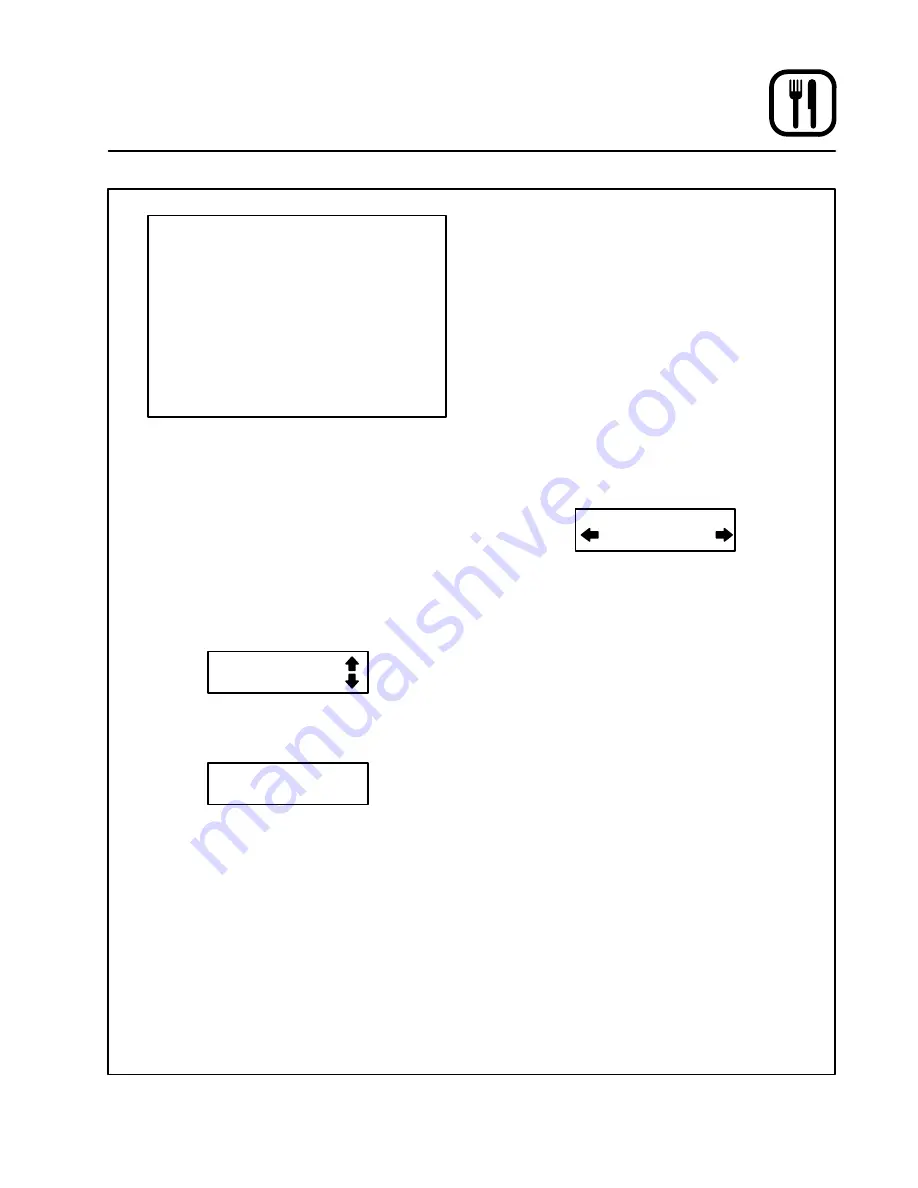
Operation
29
Blodgett IQ2
T
Vision Control
Definition
- There are 3 options for
timing mode when shelf cooking:
Straight, Flex and Sensitivity. Straight
has no time adjustment. Flex adjusts
the cook time to compensate for any
difference between the setpoint and acĆ
tual temperature. Sensitivity enables a
product key to have a flex adjustment
for each of the five shelves. Sensitivity
values are set in the manager level proĆ
gramming.
Use the PROGRAM ARROW KEYS (4) to seĆ
lect the timing mode. Press the PROGRAM
KEY (3).
Programming the PRODUCT NAME
NOTE: Use these instructions to modify an existĆ
ing name, to add a product name or to deĆ
lete a name already in the library.
NOTE: Names may be up to 16 characters long
and can contain letters and numbers.
1. After entering the manager level programĆ
ming (see page 27) the display reads:
System
ProdName Lib
With ProdName Lib highlighted, press the
PROGRAM KEY (3) to select. The display
reads:
Prod Name Lib
2. Use the up and down PROGRAM ARROW
KEYS (4) to scroll through the existing product
names. Or press the PRODUCT KEY (14) that
corresponds with the first letter of the name
you are looking for. Then use the PROGRAM
ARROW KEYS (4) to scroll to the desired
name.
3. Press the SCAN KEY (9) to edit the name.
4. Use the PRODUCT KEYS (14) to edit the prodĆ
uct name. Press the right arrow key to adĆ
vance to the next character.
To clear the product name, press the TEMP/
TOGGLE/CLEAR KEY (11).
NOTE: Use product key 1 for spaces, periĆ
ods, quotation marks and underlines.
5. Once the product name has been entered,
press the PROGRAM KEY (3). The display
reads:
Save Library
ADD
Use the PROGRAM ARROW KEYS (4) to seĆ
lect either ADD, MODIFY or CANCEL. Select
ADD to create a new product name. Select
MODIFY to change an existing product name.
Select CANCEL to exit the edit mode without
saving your changes.
NOTE: To delete an exsisting product name,
find the name in the product library.
Press the TEMP/TOGGLE/CLEAR KEY
(11) to clear the entire product name.
Then select MODIFY to overwrite the
name with a clear screen.
6. Press the PROGRAM KEY (3) to exit the prodĆ
uct name library.