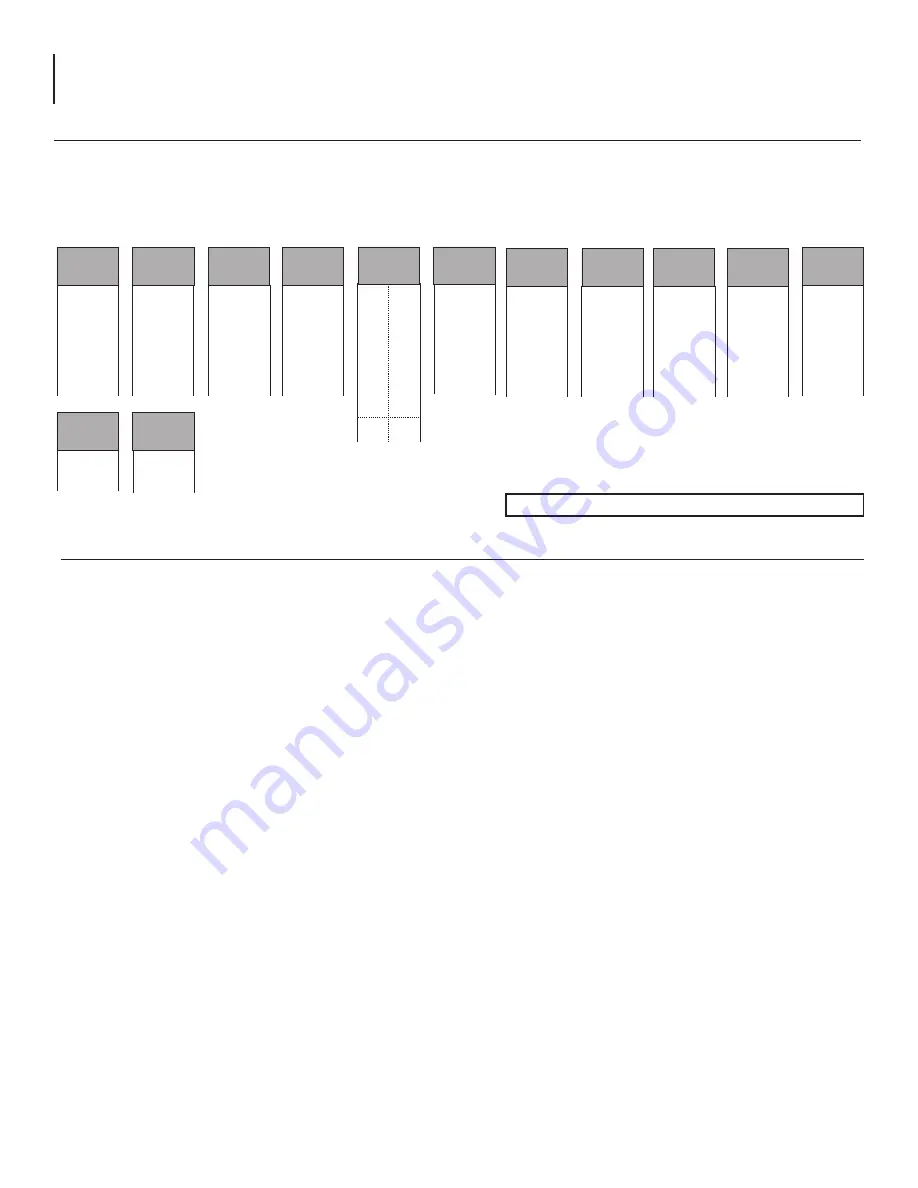
10
Instruction Manual
4.3 Main Interactive Sequence
The main interactive sequence is where all the core module programming is performed. This sequence is accessed when a
user depresses one of the (L) or (R) and (UP) (DN) buttons on the keypad. The following diagram depicts the LCD
screens available in the main interactive sequence.
▼
▼
▼
▼
QAM MODE
ITU-A
ENCODER
DVB
QAM
64
ALPHA
15%
INTERLV
I12, J17
Main Interactive Sequence
ITU-A
ITU-B
DISPLAY
ONLY
DISPLAY
ONLY
(DISPLAYED IN
NORMAL MODE
ONLY)
DVB
DAVIC
12
15
18
16
32
64
128
256
512
1024
INPUT
ASI
Version
1.6b AQM
BIT RATE
41.205 M
RF OUT
NTSC 100
OUTPUT
509.0875
QAM OUT
NORMAL
ASI
PRBS 23M
PRBS 23
PRBS 15M
PRBS 15
NTSC
MHz
(NTSC RANGE
IS CH 2-135,
6 MHz STEPS)
(FREQ RANGE
IS 54-864 MHz,
12.5 kHz STEPS)
NORMAL
INVERTED
OFF
CW
NTSC 134
509.0875
(NTSC MODE
DISPLAYS CH #)
(MHz MODE
DISPLAYS ACTUAL
CENTER FREQ)
BD Rate
5.0000 M
RANGE IS
1 TO 6.9M
I128,J1
I128,J2
I128,J3
I128,J4
I128,J5
I128,J6
I128,J7
I128,J8
I64,J2
I32,J4
I16,J8
I8,J16
I4,J32
I2,J64
I1,J128
ITU-B
I12,J17
I17,J12
I34,J6
I51,J4
I68,J3
I102,J2
I204,J1
I1,J204
I2,J102
I3,J68
I4,J51
I6,J34
ITU-A
OUT LVL
40 dBmV
RANGE IS
28-42 dBmV
Note:
Factory reset Default values shown in illustration.
4.4 Programming a variable
1. When at a screen whose variable needs to be changed, depress the eNTeR button until the blinking cursor is displayed.
2. After the blinking cursor is displayed simply press the (UP) or (DN) buttons to increment or decrement to the
appropriate desired value.
3. Press the eNTeR button again to save the change. The corresponding AQM module stores the new information.
▼
▼


































