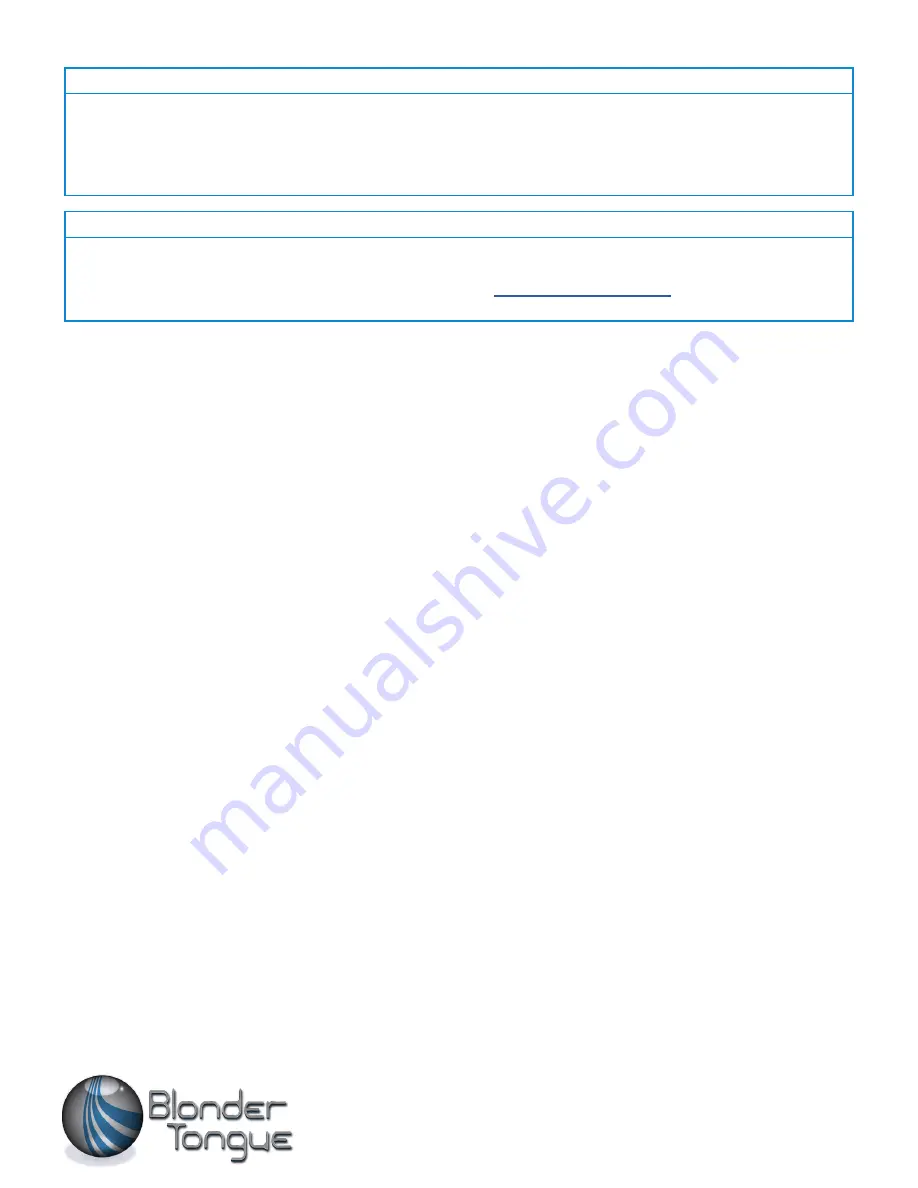
One Jake Brown Road
Old Bridge, NJ 08857-1000 USA
732-679-4000 • Fax 732-679-4353
www.blondertongue.com
Returning Product for Repair (or Credit)
A Return Material Authorization (RMA) Number is required on all products returned to Blonder Tongue, regardless if
the product is being returned for repair or credit.
Before returning product, please contact the Blonder Tongue Service
Department at 1-800-523-6049, Ext. 4256 or visit our website:
www.blondertongue.com
for further information.
Product and Documentation Updates
Download the latest User Manual (PDF) by visiting our website. Navigate to the product page by entering the full Model
Name or Stock Number in the search field. Upon reaching the product page, the “User Manual” download link will be
located beneath the product image.
Firmware Updates
are available under “Tech Support” in the “Resources” section
of the website. General instructions for the FTP site, as well as updating your firmware, are provided on this page.
















