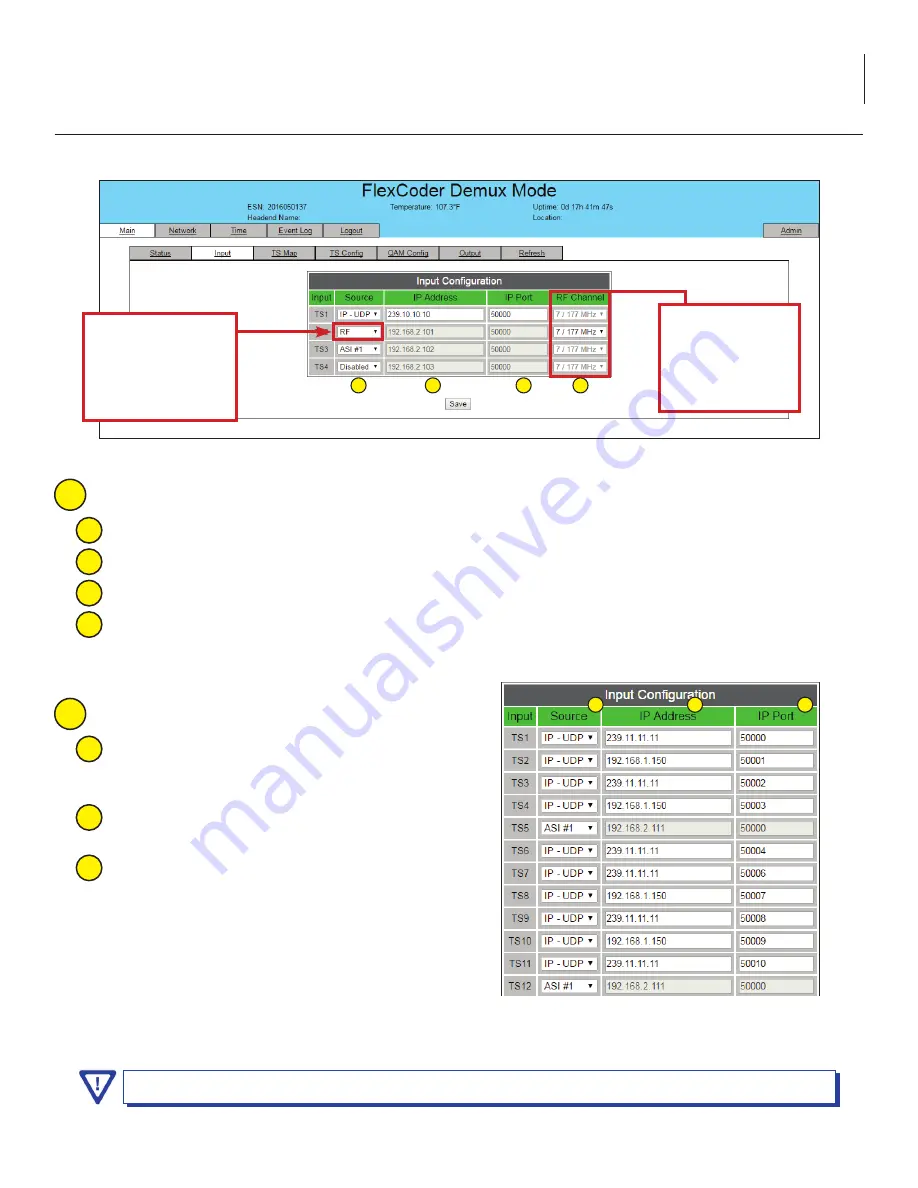
11
FlexCoder
Instruction Manual
Source:
allows selection for each TS input (4 max) as: IP - UDP, IP - RTP, ASI #1 to #4, RF (RFI option) and Disabled
IP Address:
input the IP Address for each transport stream
IP Port:
input the IP Port number for each input stream
RF Channel (RFI Option):
setting is done under “QAM Config” Tab (Section 4.6)
Source:
Input selections for each TS (32 max) are:
IP(UDP), IP(RTP), ASI #1 to #4, RF (RFI option) and
Disabled.
IP Address:
input the IP Address for each
transport stream
IP Port:
input the IP Port number for each input
stream
4.3 “Main > Input” Screen
The “Main > Input” screen (Figures 4.3a & 4.3b) allows configuration of the following parameters:
1
5
2
6
3
7
4
Remember
to
click
on
the
SAVE
button
to
apply
the
new
values/configurations.
Figure 4.3b - “Main > Input” Screen (Mux Mode)
Figure 4.3a - “Main > Input” Screen (Demux & Pass-Thru)
1
2
3
The “RF Channel”
column will only
display when the
unit is installed
with RFI option.
Units without the
RFI option installed
will have the “RF”
source greyed out
and unselectable.
4
5
6
7
A
B
Demux & Pass-Thru Modes (Figure 4.3a)
Mux Mode (Figure 4.3b)












































