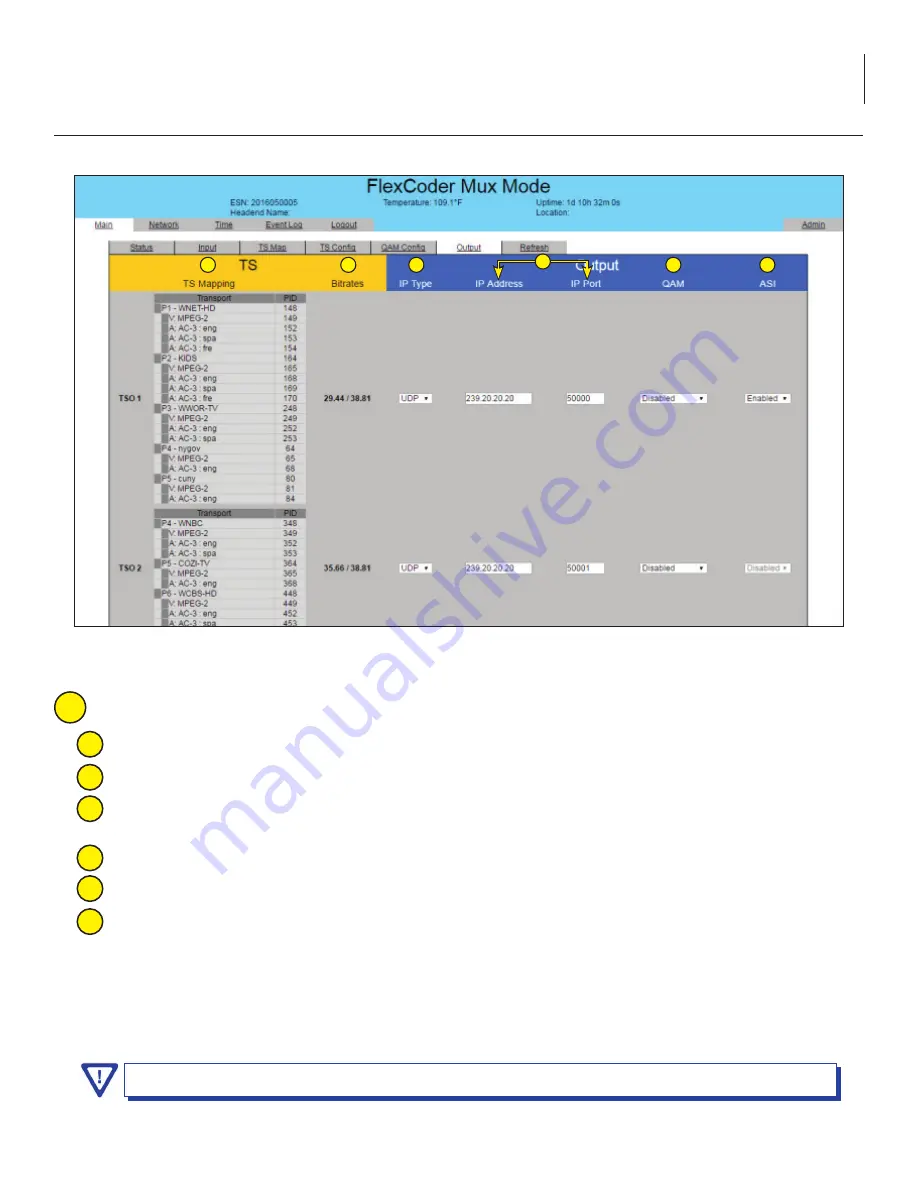
19
FlexCoder
Instruction Manual
4.7 “Main > Output” Screen (continued)
TS Mapping:
Shows the status of the transport mapping to PID mapping.
Bitrates:
Shows the bit-rate for each output transport stream.
IP Type:
There are two available options (RTP & UDP). Select the one that matches the protocol used by the
receiving equipment.
IP Address and IP Port:
The user must enter the IP Address and Port number.
Output QAM:
Allows each QAM output to be Enabled (on) or Disabled (off).
ASI:
One output TS (only) can be simultaneously provided as an ASI output by selecting Enabled.
1
4
5
2
3
6
Remember
to
click
on
the
SAVE
button
to
apply
the
new
values/configurations.
Figure 4.7b - “Main > Output” Screen (Mux & Pass-Thru Modes)
B
Mux & Pass-Thru Modes
(Figure 4.7b)
1
2
3
5
6
4










































