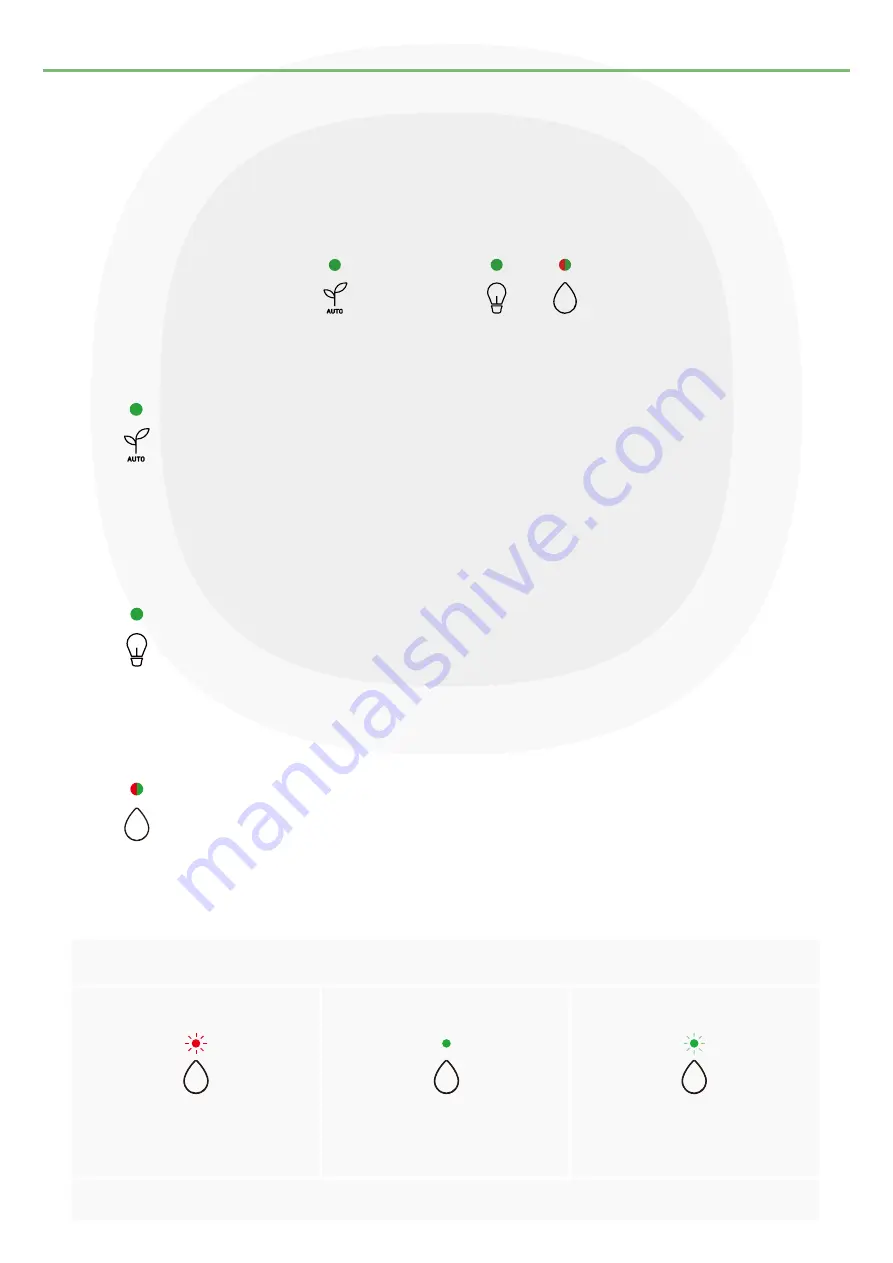
Manual Mode Button
Water Level Indicator
Auto Mode Indicator
(No Button)
"It is able to control Bloomengine manually without connecting to
smartphone app."
When you turn on the power by touching the button, the LED lights up and
automatically turns off after 10 hours.The pump operates automatically
while the LED light is on.
※ Turning on the manual power turns off after 10 hours, then on and off at
the same time from the next day.
(Operation time may be slightly faster or slower due to circuit structure.)
Displays the status of water stored in the water tank. Bloomengine is made
to control the right amount of water needed to grow the plant. When the
red light appears, please supply enough amount of water.
※ CAUTION: If the water shortage indicator lights up for a long time, it may
cause the plant to die or malfunction.
"It lights when connected to Bloomengine smartphone app."
You can set the lighting of Bloomengine automatically. In this case, the
lighting will automatically turn on depends on the day/night, and the
detailed settings of lighting on/off and pump operation can be set in the
smartphone application. ※ Detailed menu and functions of Application can
be checked on the smartphone after installation.
Operating Modes
Example of LED indicator lighting according to the water level
(There may be some difference depending on the user environment)
Shortage
(Less than 20%)
Enough
(21~80%)
Excessive
(81%~100%)
Flashing
Flashing
Light on
6






















