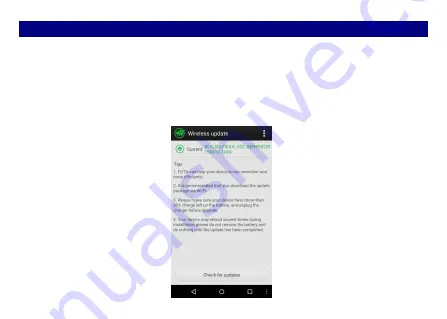
22
System Updates
Enter System Settings->About phone and access Wireless update, the device will automatically
search and check new version of software.
To update your current software, you must download new software online. The device will be
in Recovery mode and will start to update the system after successfully downloading the new
software. Then the device will reboot once system updating is complete, a pop-up message will
appear to notify that the device has been successfully updated.
Note: Ensure you switch on Wi-Fi or Data connection.


























