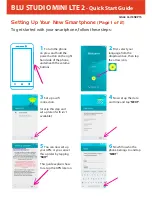BLU STUDIO MINI LTE 2
- Quick Start Guide
Sending A Text On Your Smartphone
Follow these steps to send a text message:
1
Unlock your phone by
swiping the screen to the
top.
3
Tap the new message
icon in the bottom left
hand corner of the screen.
2
Tap the messaging
icon in the bottom of the
screen.
QS44 Ver16SEP15
4
Type in the phone
number or the name
of the person you are
sending the message
to (remember to enter
your phone number in
full international format,
for example to send a
message to Mobal, type
+12127855000).
5
Then type out your
message below.
When you have completed
your message tap the
send message icon to
send the message.