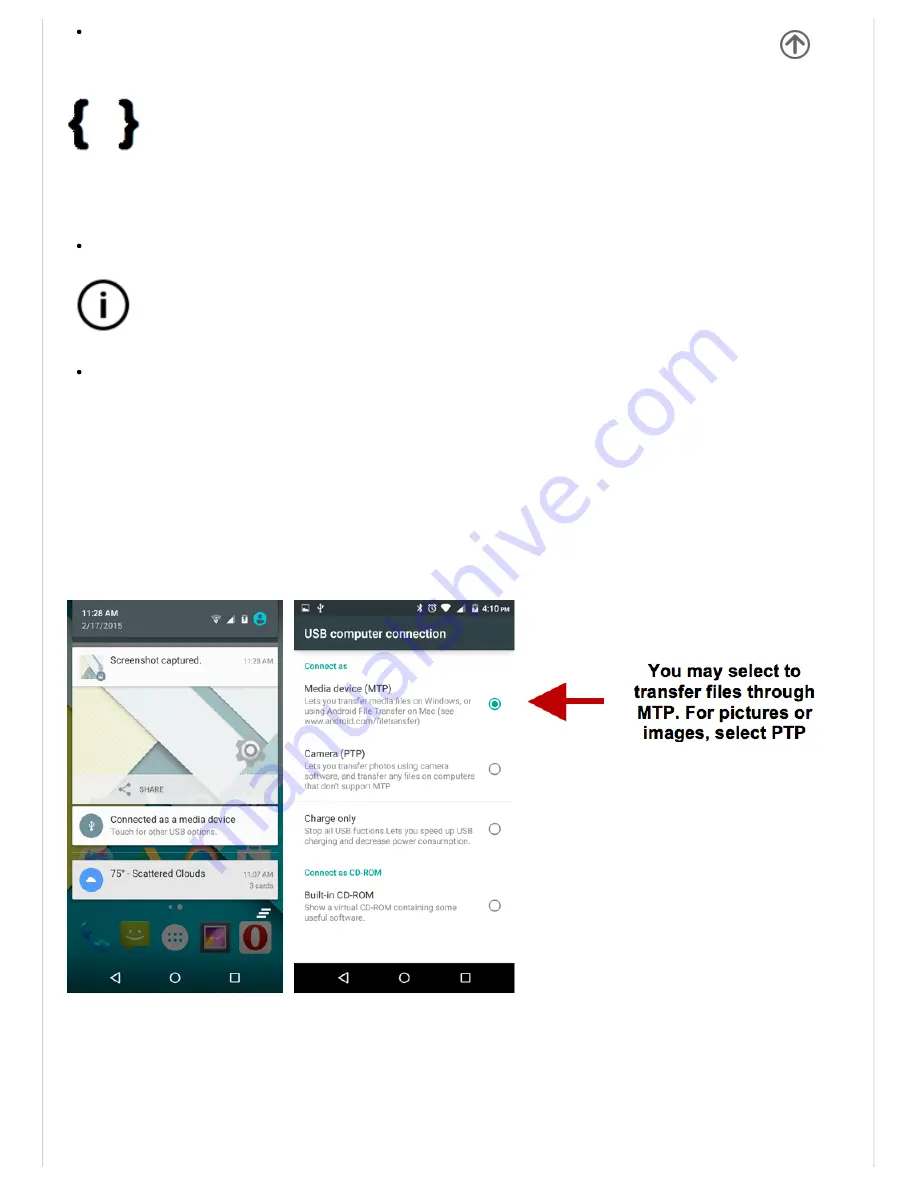
You may print files via Cloud Ready printers
(Please check Google Cloud Print website for printer compatibility information)
Developer Options
If the phone does not display Developer options, press build number seven (7) times in the
about phone tab.
The developer option gives access to USB Debugging and other developer tools.
About Device
Phone information status and firmware updates
Storage
Connect the phone with the USB cable provided. Once connected, a connection interface
will appear. In the connection mode interface, select one of the available options to transfer
files to your computer.
Troubleshooting
Below is a list of common problems that may occur when using your mobile phone. Try





























