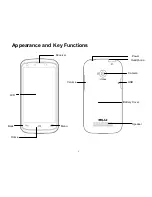18
Press Settings -> Wireless and Networks -> Wi-Fi Settings -> Add Wi-Fi Network. Enter the
available network SSID and select its safety type, the phone will add the Wi-Fi to the network list
automatically.
Bluetooth
You can use Bluetooth wireless technology to establish wireless connection with other compatible
phones. The phone can also be connected to a compatible Bluetooth headset for communication
and music listening. Turn On/Off the
Bluetooth
: Setting -> Wireless and Networks -> Bluetooth.
Press to turn on the Bluetooth. Once the Bluetooth is active, the status bar will display the
Bluetooth
icon.
Access Point Name
Access point name (APN) is related to the network operator.
Network Operator
The subscriber may select a network operator for the SIM card manually or automatically.
Profiles
The phone has four profiles: standard, silence, vibration and outdoors. The user may add a
custom mode by pressing the menu key in the profile menu. Except for silence and vibration
modes, the user may also adjust the volume, change the phone ringtone, notification ringtone,
vibration and keypad tone, screen lock warning tone, under the standard, outdoor and custom
modes.
Display
Summary of Contents for TANK 4.5
Page 1: ...1 TANK 4 5 USER MANUAL ...