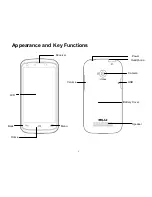9
Note: Please power off the phone before memory card removal. Otherwise, documents transmitted to the phone may
be lost or the phone may not work normally.
Power On/Off
Ensure that the battery has been installed properly. Power the phone on by long pressing the
[
Power key
] until the phone screen shows that the phone is on.
Some SIM cards have PIN codes. Enter your PIN code if it is required. The initial PIN code is
1234.
Power off the phone by long pressing the [
Power key
]
until the screen displays the “Power-OFF”
option.
Safety Password
You may use the access password described in this section to prevent others from using your SIM
card without permission.
PIN Code
PIN code
is used to prevent the subscriber’s SIM card from being used illegally. If your phone has
enabled the PIN code protection function, the phone screen will display “Please enter your PIN
code” after the phone is powered on. If the PIN code is entered incorrectly for three times, the SIM
Summary of Contents for TANK 4.5
Page 1: ...1 TANK 4 5 USER MANUAL ...