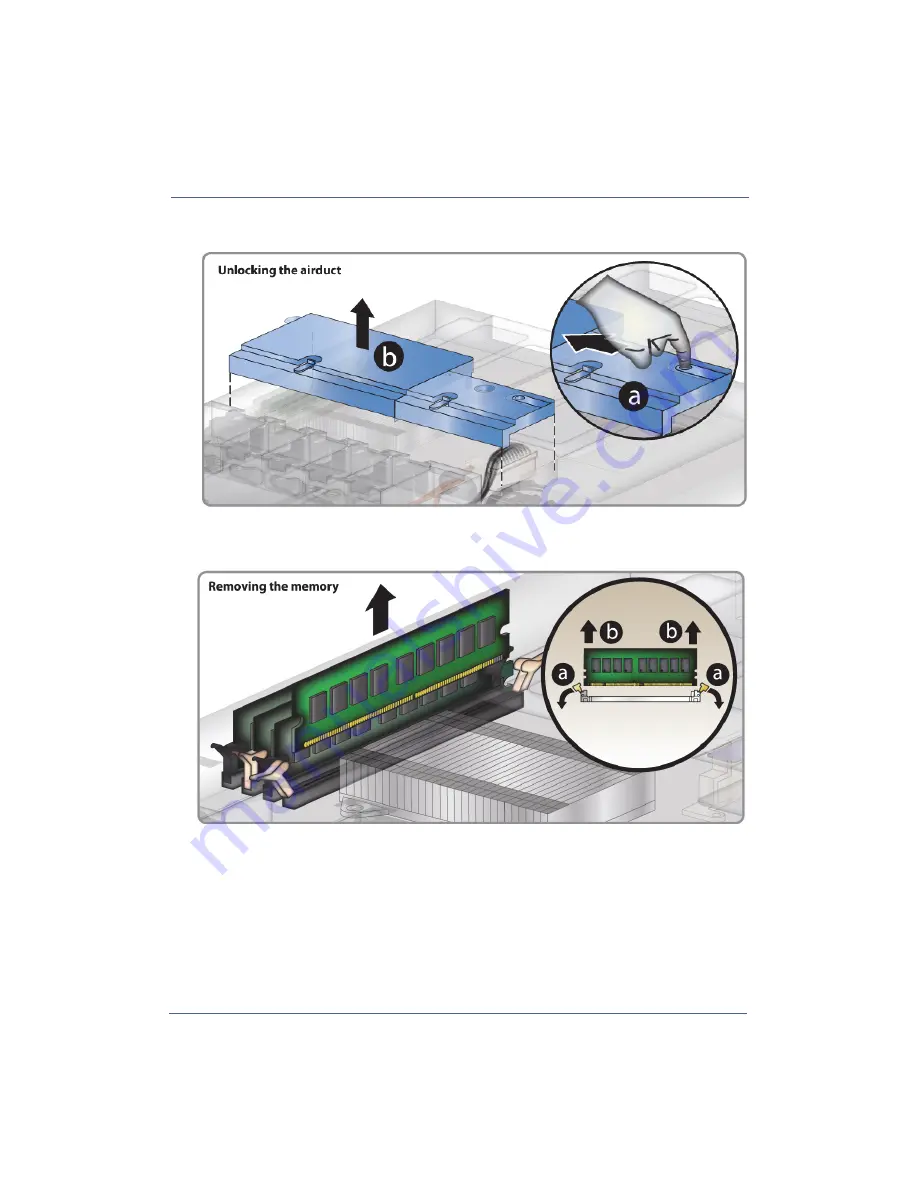
52
ProxySG 900 Series Maintenance & Upgrade Guide
6.
Remove the airduct by releasing the hold down tab (a) and then lifting from the appliance
(b).
7.
Remove all of the existing memory (do not mix existing DIMMs with the included
replacement DIMMs). Depress both of the locking latches per slot (a) to release the DIMM
and remove it from the DIMM slot (b).
Summary of Contents for ProxySG SG900-10
Page 6: ...6 ProxySG 900 Series Maintenance Upgrade Guide...
Page 28: ...About This Guide 28 ProxySG 900 Series Maintenance Upgrade Guide...
Page 34: ...34 ProxySG 900 Series Maintenance Upgrade Guide Fan Assembly...
Page 56: ...56 ProxySG 900 Series Maintenance Upgrade Guide Memory Module...
Page 86: ...86 ProxySG 900 Series Maintenance Upgrade Guide BIOS Battery...
Page 103: ......
Page 104: ...www bluecoat com...




































