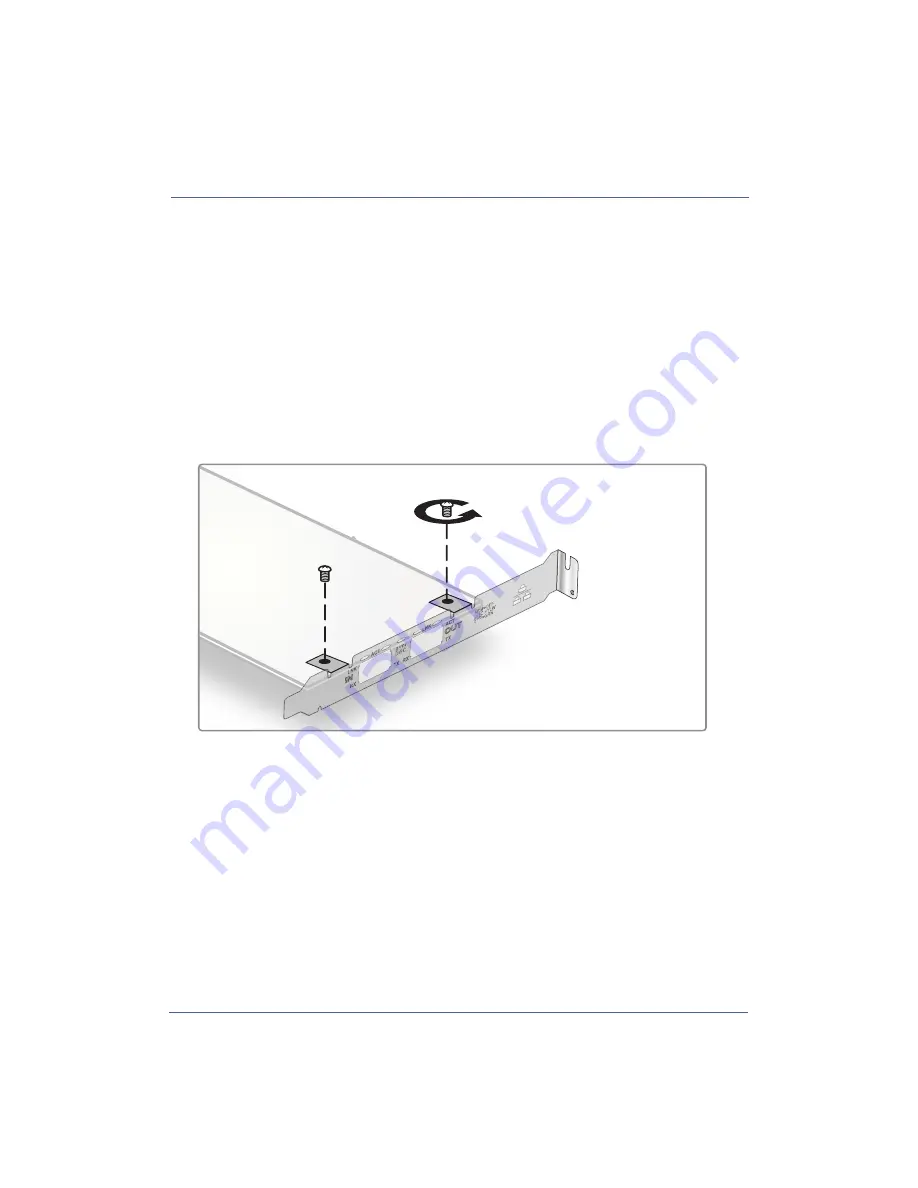
ProxySG 900 Series Maintenance & Upgrade Guide
69
Replacing the 10G 2-port Option Card Bracket
The 2-port fiber optic 10 Gigabit ethernet option cards come prefitted with a standard full-
height PCI bracket. This bracket is not compatible with the ProxySG 900 appliance. To install
the option card into your appliance, you will need to replace the existing bracket with one of
the included, appliance-specific brackets.
To replace the standard full-profile bracket with the included ProxySG 900 bracket (425-
08816):
1.
Carefully remove two (2) bracket screws from the option card.
Note:
Be careful when removing the bracket screws from the option card. Scratches or
nicks on the circuit board can destroy the card!
*The option card is in the upside down position.
Summary of Contents for ProxySG SG900-10
Page 6: ...6 ProxySG 900 Series Maintenance Upgrade Guide...
Page 28: ...About This Guide 28 ProxySG 900 Series Maintenance Upgrade Guide...
Page 34: ...34 ProxySG 900 Series Maintenance Upgrade Guide Fan Assembly...
Page 56: ...56 ProxySG 900 Series Maintenance Upgrade Guide Memory Module...
Page 86: ...86 ProxySG 900 Series Maintenance Upgrade Guide BIOS Battery...
Page 103: ......
Page 104: ...www bluecoat com...









































