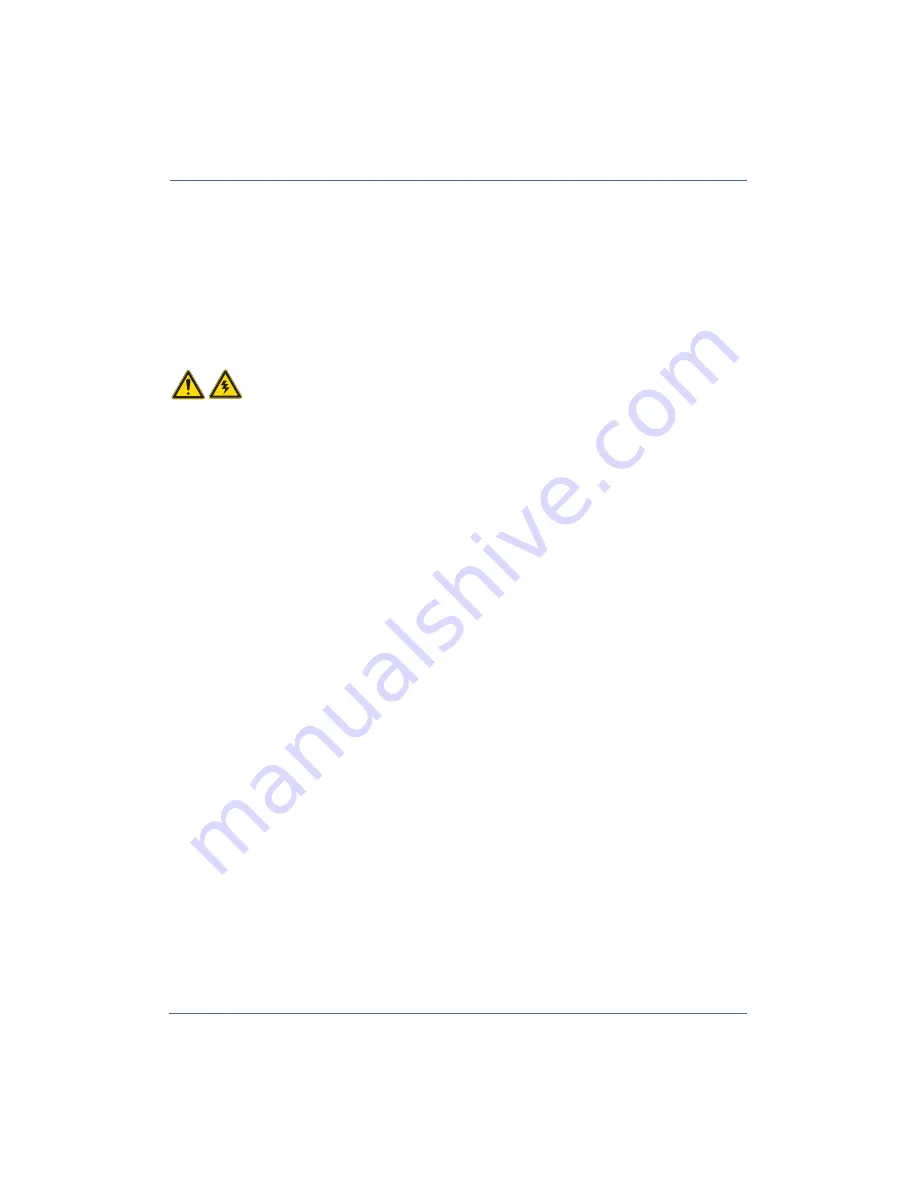
About This Guide
8
ProxySG 900 Series Maintenance & Upgrade Guide
Safety Warnings and Cautions
!
Caution: This product is designed to work with power systems having a grounded neutral. To reduce the risk
of electric shock, do not plug this product into any other type of power system. Contact a qualified
electrician if you are not sure what type of power is supplied to your building.
Power and Electrical Warnings
CAUTION
●
The power button, indicated by the stand-by power marking, DOES NOT completely turn off the system AC power. 5V standby
power is active whenever the system is plugged in. To remove power from system, you must unplug the AC power cord from
the wall outlet. If your system uses more than one AC power cord, make sure all AC power cords are unplugged before you
open the chassis, or add or remove any non hot-plug components.
●
The power supply in this product contains no user-serviceable parts. Do not open the power supply. Hazardous voltage,
current, and energy levels are present inside the power supply. Return to manufacturer for servicing.
●
To avoid risk of electric shock, turn off the appliance and disconnect the power cord, telecommunications systems, networks,
and modems attached to the appliance before opening it.
●
The power cord set included with the appliance meets the requirements for use in the country of purchase. Use the power
cord that shipped with the appliance. If this appliance is to be used in another country, purchase an AC power cord set that is
approved for use in that country (18 AWG recommended).
The power cord must be rated for the product and for the voltage and current marked on the product's electrical ratings label.
The voltage and current rating of the cord should be greater than the voltage and current rating marked on the product. In
addition, the cross-sectional area of the wires must be a minimum of 1.00mmð or 18AWG or 18AWG, and the length of the
cords must be between 1.8m (6 feet) and 3.6m (12 feet).
Summary of Contents for ProxySG SG900-10
Page 6: ...6 ProxySG 900 Series Maintenance Upgrade Guide...
Page 28: ...About This Guide 28 ProxySG 900 Series Maintenance Upgrade Guide...
Page 34: ...34 ProxySG 900 Series Maintenance Upgrade Guide Fan Assembly...
Page 56: ...56 ProxySG 900 Series Maintenance Upgrade Guide Memory Module...
Page 86: ...86 ProxySG 900 Series Maintenance Upgrade Guide BIOS Battery...
Page 103: ......
Page 104: ...www bluecoat com...






























