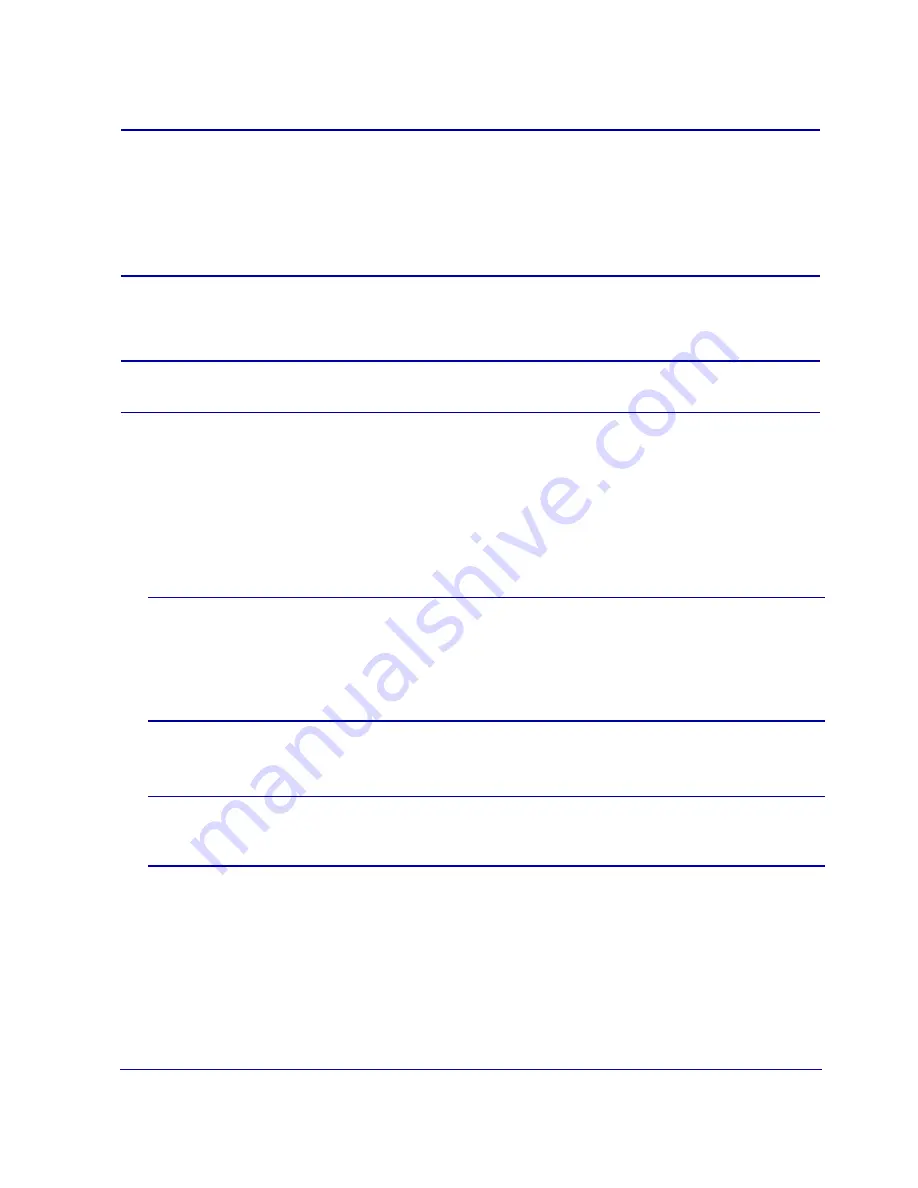
18
Blue Coat SG200 Series
200 C—Initial Configuration Using the Setup Wizard
Important:
To configure your SG200 using a browser, the following conditions must be true:
•
The browser must support Javascript and Javascript must be enabled.
•
The browser must not be proxied. For information about proxied browsers, see
Initial Configuration Page is Not Accessible
•
Your SG200 must not already be configured.
To Configure the SG200 200 C Using the Setup Wizard:
Note:
The following procedure is for 200 C Appliances running SGOS 5.x or later.
1
Complete the procedure described in
“Connecting the SG200 to a PC”
2
Power on the SG200.
3
Enter the following URL into your browser:
https://proxysg.bluecoat.com:8083/
.
A security warning dialog appears.
4
Click
Yes
(or
OK
) in the dialog.
When the appliance connects, the Setup Wizard displays, as shown in the following figure.
Note:
It is safe to click
Yes
or
OK
in this dialog because the SG200 system is directly
connected to your PC. For more information about this warning dialog, see
Warning Appears for the Initial Configuration Web Page
The appearance of the dialog varies depending on the browser that you use.
Important:
If you do not see the warning dialog or if you cannot connect to the Setup Wizard,
reset the SG200 to its factory defaults. See


































