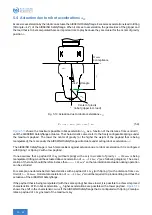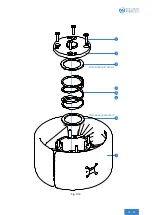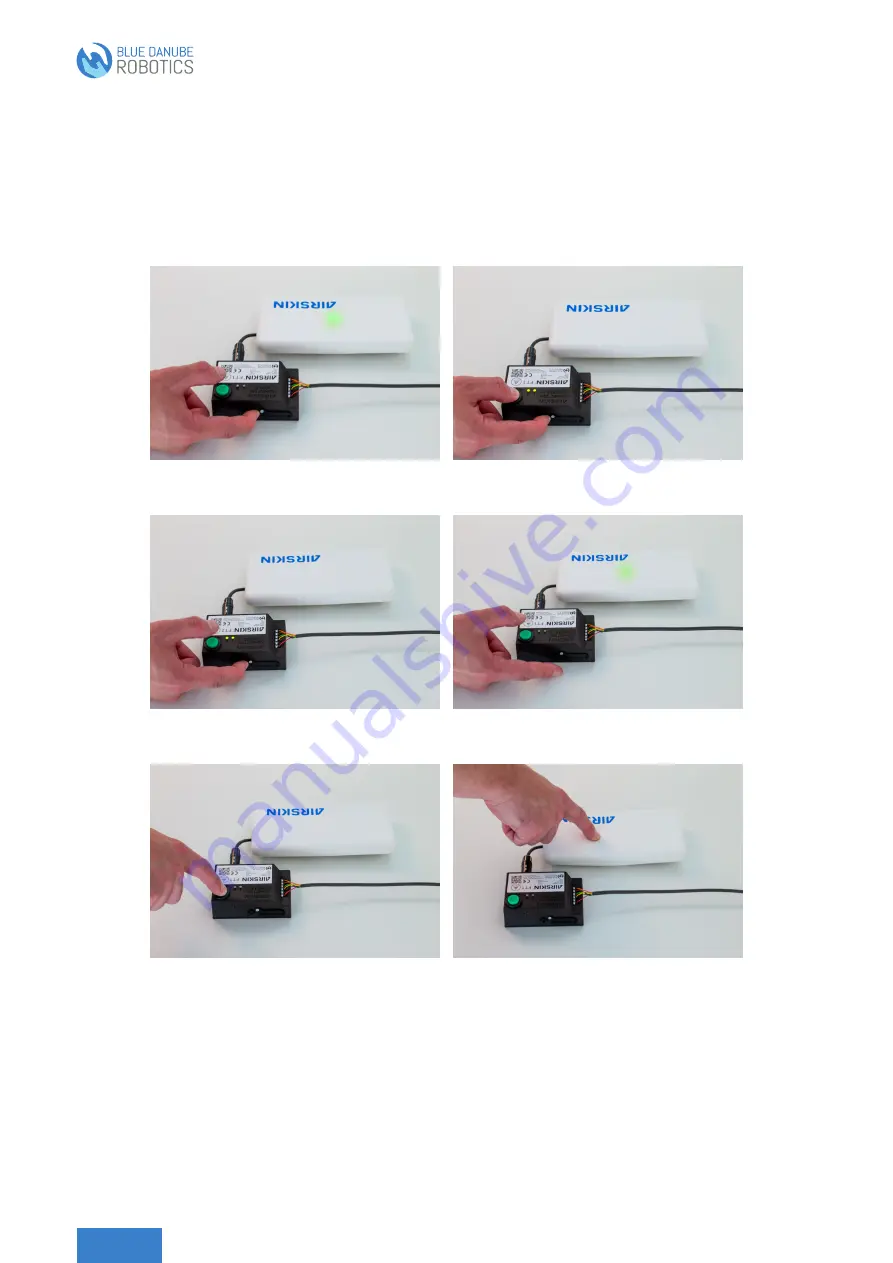
(a) Press and hold the Spark button
(b) Press the Restart button until the status
LEDs light up
(c) Flashing status LEDs after releasing the
restart button
(d) Release the Spark button on successful
reconfiguration
(e) Restart the system by pressing the Restart
button
(f) Actuate blue flashing pads
Fig. 7.1: Illustration of an reconfiguration process using the AIRSKIN® Connection Box.