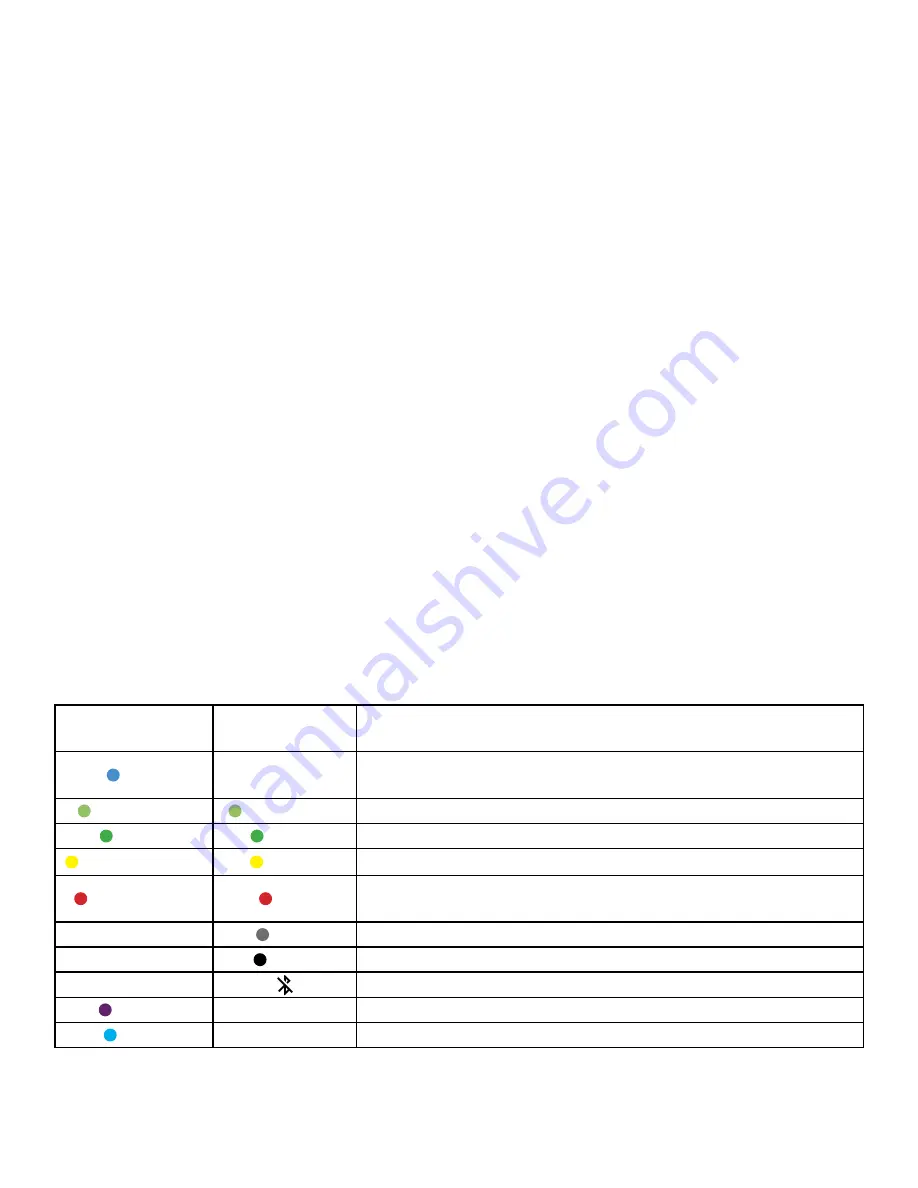
Connecting the App to the BIT ELD Adapter
Once the BIT ELD adapter has completed its
installation sequence and the LED light is blue,
you can log into the Blue Ink Tech app to
connect to the BIT ELD adapter.
The Blue Ink Tech app will automatically
search
for powered BIT ELD adapters within its
wireless range and prompt you to connect to a
device. If multiple BIT ELD adapters are found
within range, the app will let you choose the
device to which you want to connect.
BIT ELD adapters in range will be listed by the
vehicle in which they are installed. If the vehicle
has already been added to your carrier's fleet it
will be listed by a descriptive name. Vehicles
new to your carrier's leet will be listed by VIN
number. If you connect to a new vehicle, the
app will prompt you to assign a
descriptive
name.
To check that you are connected to the correct
BIT ELD adapters and vehicle, you can find the
VIN number of the vehicle under “ELD Adapter"
Settings. If you accidentally connect to the
wrong BIT ELD adapter
,
you can scan again
for BIT ELD adapters in range to reconnect to
the correct ELD
(see ELD Adapter Settings on
page
20)
.
The irst time the app connects to the BIT ELD
adapter can take several minutes because the
app and BIT ELD adapter are exchanging
encryption keys for their communication. When
you re-connect to the BIT ELD adapter, the
connection will take much less time because
the encryption keys will be reused. Set the BIT
ELD adapter as your Preferred Device to
further reduce connection time
(see Settings
:
Preferred Device
on p
a
g
e
20)
.
The light on the BIT ELD adapter and the
indicator circle in the top-right corner of the app
display connection status. See the chart below
for the meaning of each color.
7
By default, the light on the BIT ELD adapter will turn off 60 seconds after a status change.
BIT ELD Adapter Blue Ink Tech
App
Meaning
Blue
The BIT ELD adapter is ready to connect to the
Blue Ink Tech app
Light Green
Light Green The BIT ELD adapter is connecting to the Blue Ink Tech app
Green
Green
The BIT ELD adapter is connected to the Blue Ink Tech app
Blinking Yellow
Yellow
The engine is on, but the driver has not logged in
Blinking Red
Red
The vehicle is moving, but the BIT ELD adapter is not
connected to the app
Gray
The Blue Ink Tech app is searching for BIT ELD adapters
Black
The Blue Ink Tech app did not find any BIT ELD adapters
Bluetooth has been disabled on the smartphone/tablet
Purple
The BIT ELD adapter has unidentified driver records
Cyan
BIT ELD adapter needs to be unplugged and plugged back in







































