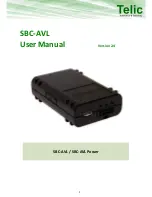Any operation. Any asset. Anywhere. D1000 SATCOM Terminal User Guide v2.2
Page
20
of
21
© 2021 Blue Sky Network, All Rights Reserved
After changing unit settings, enter the password (the default is
1111
) and then select either the
‘Save
Settings
’ or the ‘Save to Flash’ buttons.
‘Save Temporary’ will save the settings until the next power cycle. ‘Save Permanent’ will save the settings
to Flash memory to keep them after a power cycle. Click
‘Restore Defaults’ to reset the settings to factory
defaults. Selecting
‘Reset’ will reset all input fields.
SkyRouter API
Blue Sky Network has developed a packet data API for third-party developers, enabling them to develop
messaging applications on top of the SkyRouter platform. Applications, such as Windows XP or Linux,
can be developed for sending and receiving messages through the D1000 Ethernet interface. On the
ground, SkyRouter provides an interface for sending and retrieving messages.
Please contact Blue Sky Network for more information.
Landing Speed (knots)
When decelerating through this speed, the unit will send a Landing
message
Perimeter Range
Turn perimeter range GPS reporting On/Off
Range (ft)
Determine the range within which the unit will start reporting at the
perimeter range interval. The unit will check every “regular GPS reporting
interval” to determine whether the unit has moved more than the perimeter
range distance from the previous measurement. If it has not, the perimeter
range interval will be in effect
Interval (sec)
Perimeter range interval
Serial Ports 1/2
Turn serial ports ON/OFF