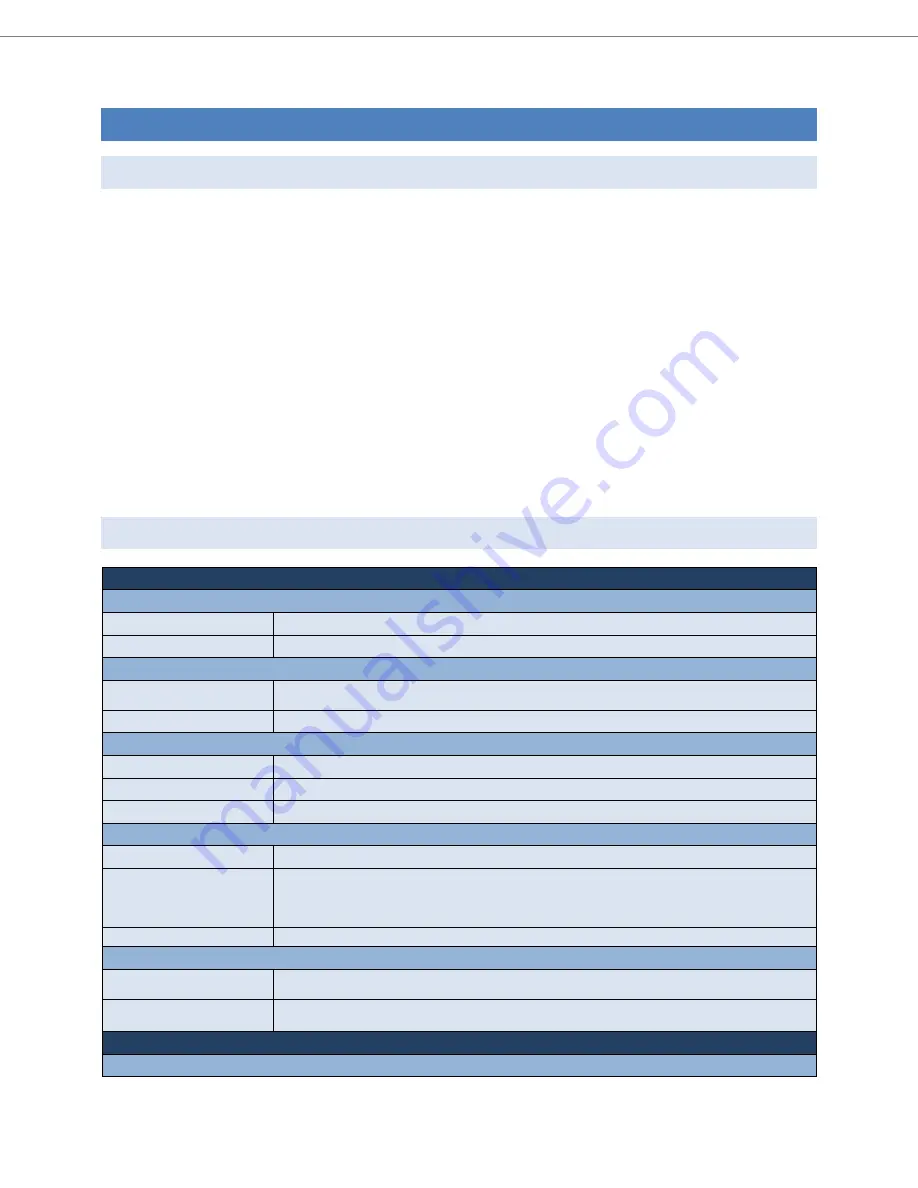
Blue Sky Network
June 2019
Page | 20
HE7200A-BB2327 Install Guide
P/N: 200804
Configure
Parameters
Before using your HawkEye 7200A-BB2327 it is recommended that you take time to check and update
the parameters on the device to prevent unexpected data usage. By default Blue Sky Network configures
the HawkEye 7200A-BB2327 at the factory default setting of 1 hour reporting.
The HawkEye 7200A-BB2327 system parameters are all managed using the SkyRouter system.
Administrators of SkyRouter can customize the parameters from the SkyRouter interface and update
devices remotely (device must be powered on and have sufficient signals to receive the update.) Please
consult your SkyRouter user manual for more specific information about sending parameter updates.
Adjusting the parameters on your device will change the behavior of your device. Some parameters
control the frequency at which normal position reports are sent, and other will generate events that will be
sent in addition to your normal position reports.
NOTE: Modifying parameters will have an impact on your data usage and associated service
charges.
Hawkeye 7200A-BB2327 Parameter Explanation
Normal Position Reports
Time Based Reporting
Time Based Status
This option will enable or disable normal position reports to be generated based upon a timer.
Time Based Interval
Normal position reports will be generated at this interval.
Distance Based Reporting
Distance Based Status
This option will enable or disable normal position reports to be generated based upon a distance that has
been displaced.
Distance Based Interval
Normal position reports will be generated when the device has displaced this distance.
Altitude Based Reporting
Altitude Based Status
Turn Altitude based reporting ON/OFF
Trigger Altitude (ft.)
Determine the altitude above which a different GNSS reporting interval should be in effect.
Interval (sec)
GNSS reporting interval above trigger altitude.
Perimeter Range Reporting
Perimeter Range Status
Turn Perimeter Range GNSS reporting ON/OFF
Range (ft.)
Determine the range within which the unit will start reporting at the perimeter range interval. The unit will
check every “regular
GNSS
reporting interval” to determine whether the unit has moved more than the
Perimeter Range distance from the previous measurement. If it has not, the perimeter range interval will
be in effect.
Interval (sec)
Perimeter range mode reporting interval.
Time Specified Reporting (4 options)
Time Specified Reporting
Status
This option will enable or disable a normal position report being sent with the associated time specified
reporting time.
Time Specified Reporting Time
If the time specified reporting status is enabled a report will be sent at this time.
Event Reporting
Excessive GNSS Speed Event








































