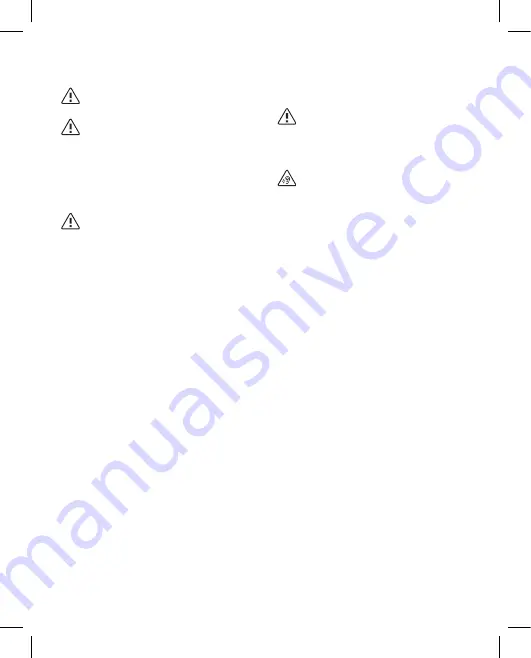
14 | Blue Tiger Advantage PLUS User Manual v1.2
SAFETY AND REGULATORY INFORMATION
• Warnings for use of Wireless Devices.
Please observe all warning notices with
regard to the usage of wireless devices.
• Potentially Hazardous Atmospheres
– Vehicles Use. You are reminded of the
need to observe restrictions on the use of
radio devices in fuel depots, chemical
plants etc. and areas where the air contains
chemicals or particles (such as grain, dust,
or metal powders) and any other area
where you would normally be advised to
turn off your vehicle engine.
• Potentially Hazardous Atmospheres –
Fixed Installations. You are reminded of
the need to observe restrictions on the use
of radio devices in fuel depots, chemical
plants etc. and areas where the air contains
chemicals or particles (such as grain, dust,
or metal powders).
• Contains small parts which can be a
choking hazard.
• Not suitable for children under age 3.
• This product contains magnets which can
be harmful to pacemakers, or similar
medical devices.
• To reduce the risk of fire or electrical shock,
do not expose the product to rain or
moisture.
• As with any electronic products, use care
not to spill liquids into any part of the
system. Liquids can cause a failure and/or a
fire hazard.
• Do not place any naked flame sources, such
as lighted candles, on or near the
apparatus.
• Use caution when using your headset while
operating a vehicle or engaging in any
activity that requires your full attention.
Check and follow local laws regarding
mobile phone and headset use. Some
jurisdictions impose specific limitations,
such as single earpiece configuration, on
the use of such products while driving.
• Sounds that you rely on as reminders or
warnings may sound different when using
a headset. Be aware of how these sounds
may vary in character so you can recognize
them as needed.
• Do not leave a battery on prolonged
charge when not in use.
CAUTION:
• Do not make modifications to the headset
or accessories. Unauthorized alterations
may compromise safety, regulatory
compliance, and product performance and
warranty.
• Prevention of Hearing Loss
• To prevent possible hearing damage, do
not listen at high volume levels for long
periods.
• Use only with the supplied power supply
meeting local regulatory requirements (ex.
UL, CSA, VDE, CCC).
• Use caution when using a Headset while
operating a motor vehicle or anywhere the
inability to hear outside sounds may
present a danger to you or others.
• The Advantage PLUS Headset does not
require scheduled cleaning. Should
cleaning be necessary, simply wipe the
outside surfaces with a soft damp cloth.
Regulatory Information
All Blue Tiger USA devices are designed to be
compliant with rules and regulations in the
locations they are sold and will be labeled as
required. This regulatory information applies
to Model number 17-150401.
International
This device complies with internationally
recognized standards covering human exposure
to electromagnetic fields from radio devices.
Wireless Device Country Approvals
Regulatory markings, subject to certification,
are applied to the device signifying the radio
(s) is/are approved for use in the following
countries: United States, Canada, and Europe.
Note: Europe includes Austria, Belgium,
Bulgaria, Czech Republic, Cyprus, Denmark,
Estonia, Finland, France, Germany, Greece,
Hungary, Iceland, Ireland, Italy, Latvia,
Liechtenstein, Lithuania, Luxembourg, Malta,
Netherlands, Norway, Poland, Portugal,
Romania, Slovak Republic, Slovenia, Spain,
Sweden, Switzerland and the United Kingdom.
Summary of Contents for Advantage PLUS
Page 1: ...Blue Tiger Advantage PLUS User Manual bluetigerusa com ...
Page 13: ......
Page 15: ......
Page 16: ......


































