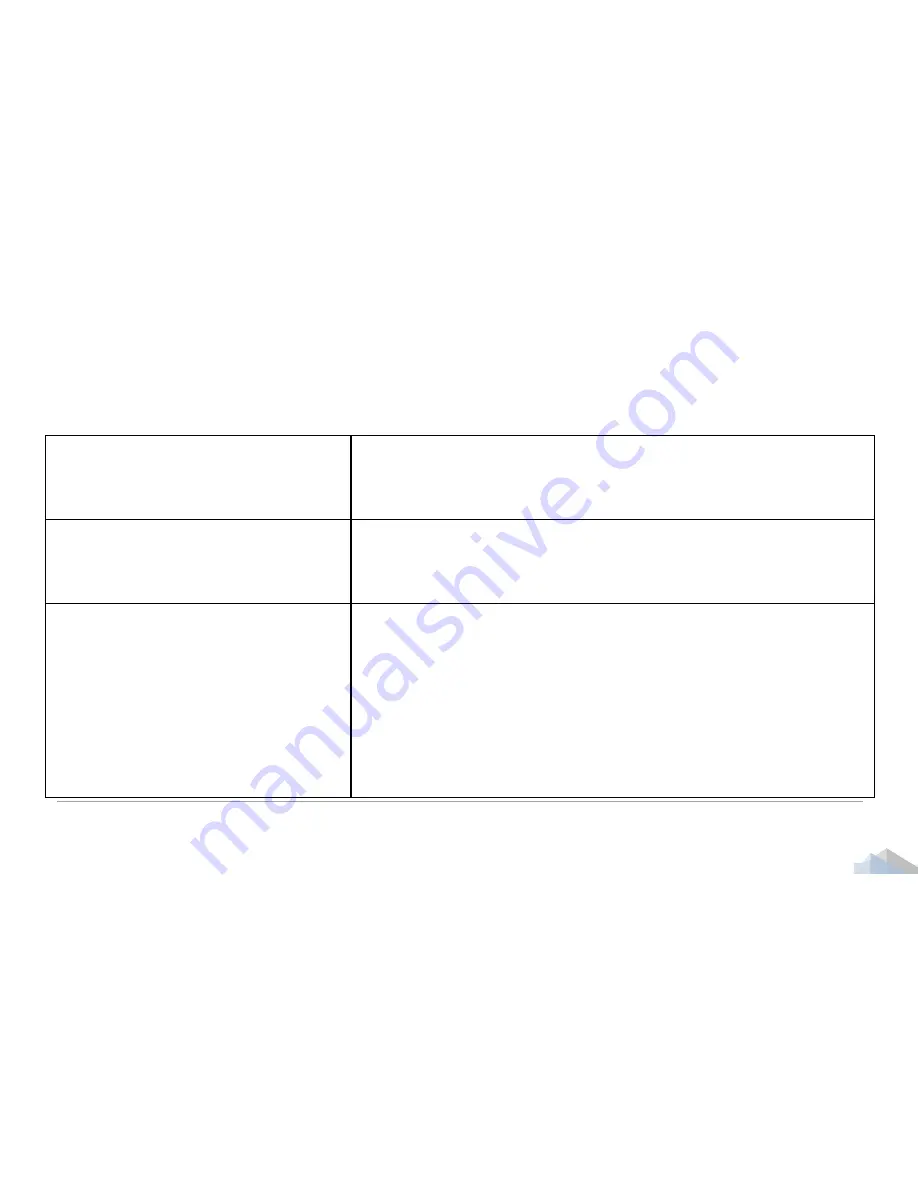
www.bluetigerusa.com | 800-935-1165
17
Troubleshooting
My Bluetooth® device does
not locate the headset.
Turn your headset and phone off and then back on.
Then repeat the pairing process as instructed in the
user manual.
My Bluetooth® device does
not let me enter my passkey
or PIN.
Turn your headset and phone off and then back on.
Then repeat the pairing process as instructed in the
user manual.
I cannot get any
sound/volume through the
headset.
Your headset may not be turned on. Tap the MFB. If
the LED light flashes, then your headset is turned on.
If it does not flash, then press the MFB for about 4
seconds until you see the LED light flash blue.
The battery in your headset may be drained. Charge
your battery and then try turning your headset back
















































