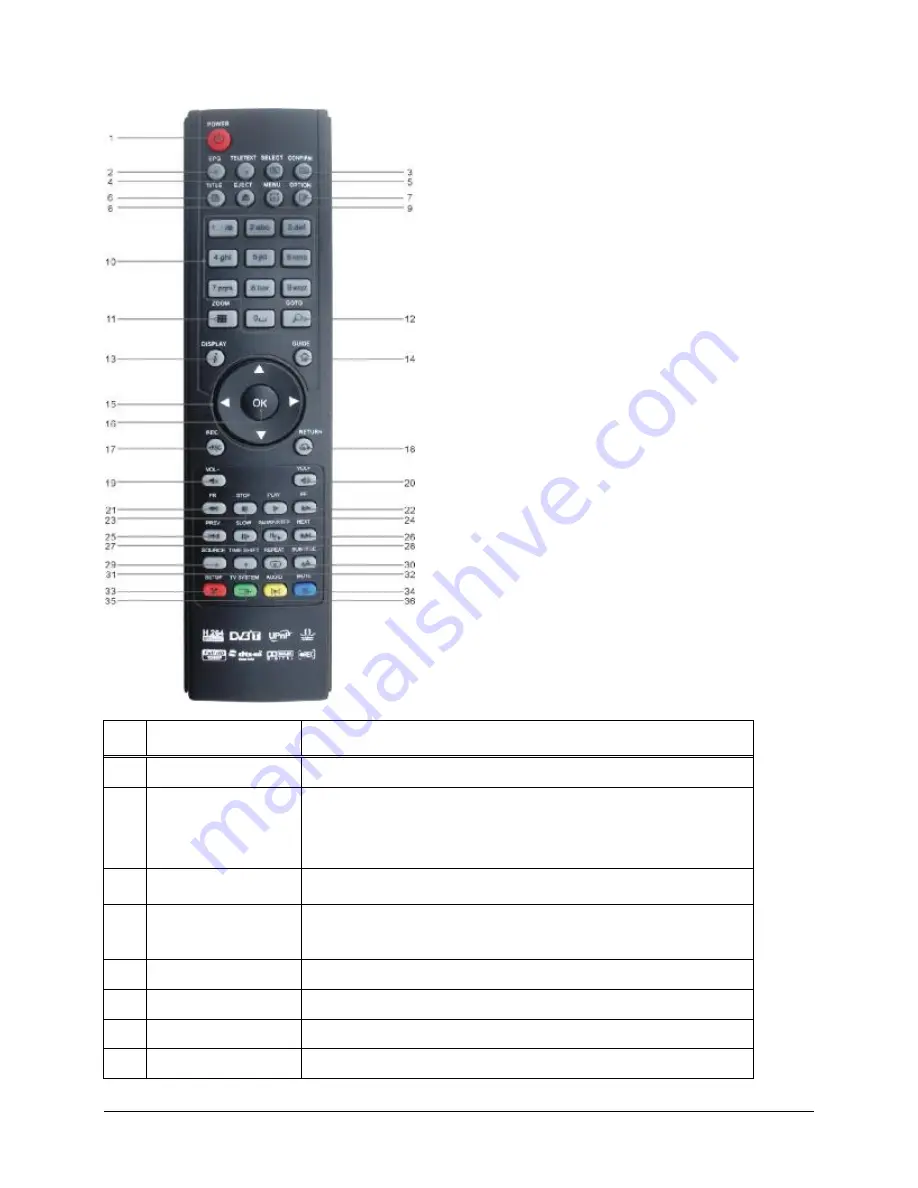
FULL HD DVB-T Media Player/recorder (RTD 1283 board)
Page 12 / 69
1.POWER
2.EPG
3. CONFIRM
4. TELETEXT
5. SELECT
6. TITLE
7. OPTION
8. EJECT
9. MENU
10. Numeric buttons
11. ZOOM
12. GOTO
13.DISPLAY
14. GUIDE
15. Navigational buttons 16.OK
17. REC
18. RETURN
19. VOL-
20. VOL+
21. FR
22. FF
23. STOP
24. PLAY
25. PREV
26. NEXT
27. SLOW
28. PAUSE/STEP
29.SOURCE
30. SUBTITLE
31.TIME SHIFT
32. REPEAT
33. SETUP
34.MUTE
35. TV SYSTEM
36.AUDIO
No.
Button
Function
1
POWER
Press to POWER on or off the AVHDD recorder.
2
EPG
Press to enter the Electronic Program Guide which displays an
on-screen list of programs for the coming week when watching
Digital Terrestrial TV.
3
CONFIRM
Press to confirm and add the selects to the playlist.
4
TELETEXT
Press to open Teletext OSD if it is available in the broadcasted
stream of Digital Terrestrial TV.
5
SELECT
Press to select files in browser and file copy menu.
6
TITLE
Press to show HDD or DVD Title List.
7
OPTION
Press to select option bar.
8
EJECT
Press to eject a DVD from the DVD-ROM drive.













































