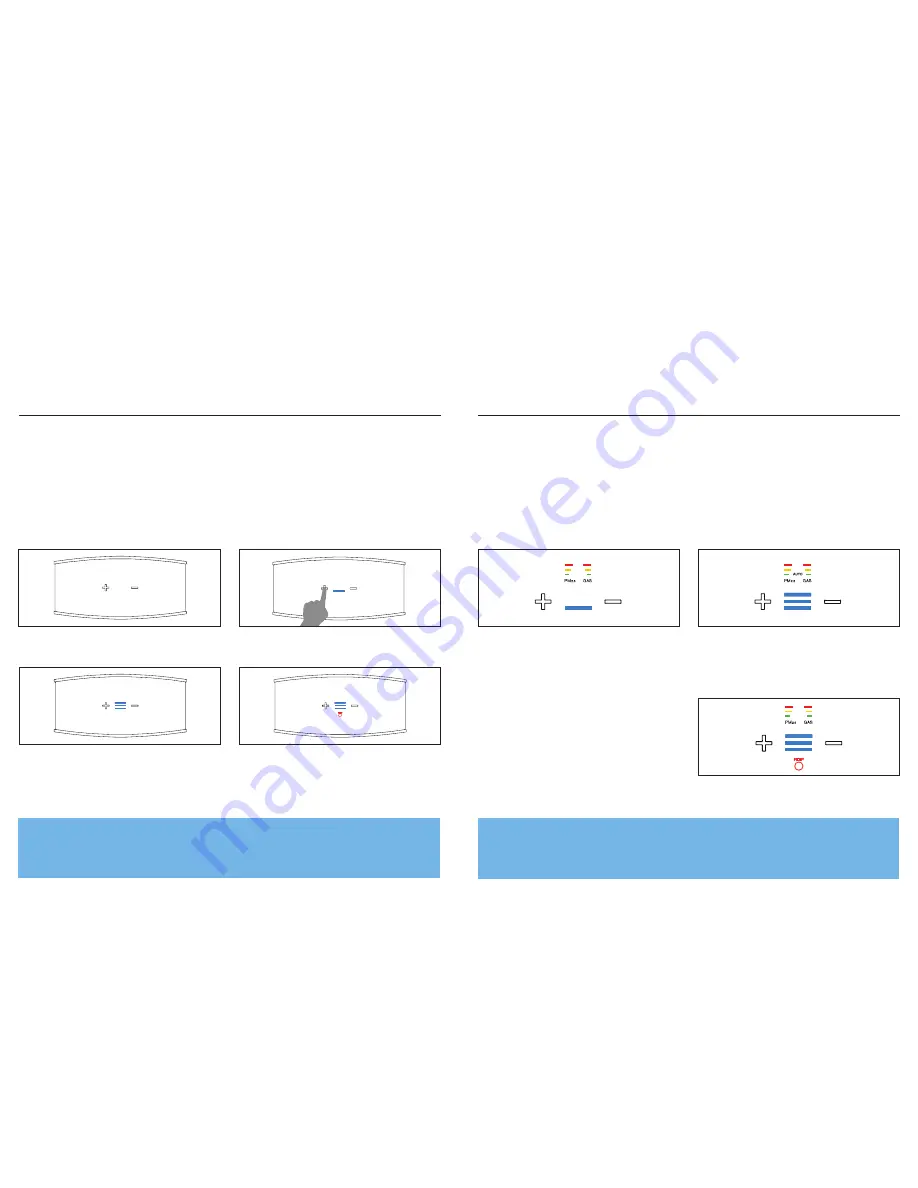
English
Blueair Pro Series
8
English
Blueair Pro Series
9
Settings
Plug the power cable firmly and completely into
the recessed power cord socket located at the
bottom of the unit and plug the other end into a
grounded wall outlet or power strip. Set the unit
to maximum speed, which is recommended for
fast initial cleaning, daytime use, or very polluted
air. After a few minutes, adjust the unit to the
desired speed. Minimum speed is generally
recommended for nighttime use.
A. Display Function without the
Air Intelligence Module
The display is on standby.
Turn on your Blueair air purifier by touching the PLUS
button on the unit. A blue bar will appear between
the buttons.
Adjust the speed from 1 to 3 using the PLUS and MINUS
buttons.
Turn the air purifier off by pressing the MINUS button when
the unit is in first speed
.
When filter replacement is required, a red replacement
filter light will appear.
While the unit is running, the display will slowly disappear after 30 seconds.
To activate the display again, simply touch one of the buttons.
B. Display Function with the
Air Intelligence Module
For automatic mode, touch the PLUS button when the unit
is running on speed 3. The word AUTO will appear, and the
two air quality sensors will adjust the speed according to
the contaminant levels.
To return to manual operation, touch the MINUS button.
When filter replacement is required, a red replacement
filter light will appear.
Air Intelligence Module required. For installation and main
tenance of the Air Intelligence Module, please see page 16,
”Air Intelligence Module”.
Turn on your Blueair air purifier by touching the PLUS
button on the unit. A blue bar will appear between the
buttons.
Above the bar, two bar columns show the levels of air
suspended particles (PM2.5) and gaseous contaminants
(GAS). One bar (green) represents a low particle or
gas level.
Three bars (green, yellow and red) represent a high level
of particles or gas, indicating the need to increase the
operating speed, or to set the unit in automatic mode.
Turn the air purifier off by pressing the MINUS button when
the unit is in first speed.
Please note: The Air Intelligence Module will show high levels of both particles and
gas during the first five minutes of operation while the air quality sensors calibrate.
Summary of Contents for Pro L
Page 1: ...Blueair Pro User Manual ...





























