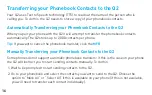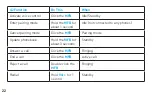8
Pair the Q2 with your Phone
To use the Q2 you need to pair it with your phone.
1. Slide the hardware power switch across to turn the Q2 on and then put the Q2 in your ear.
2. If this is the fi rst time you have used the Q2 it will go straight to pairing mode. The voice
prompts will start to talk you through the pairing process.
For subsequent pairings, click the
MFB
and wait for the Q2 to ask you to
Say A Command
.
Then say
Pair Me
.
3. Follow the voice prompts to pair the Q2 with your phone. The pairing code is
0000
(four
zeros).
Transfer your Phonebook
Once the pairing is complete your Q2 will attempt to transfer the contacts from your
phonebook so that it can announce the names of incoming callers.
Note:
If your phone prompts you to allow a connection to the Q2, you
must
select “YES” or
“OK”.
Summary of Contents for Q2
Page 1: ...User Guide SMART BLUETOOTH HEADSET ...
Page 2: ......
Page 34: ...34 ...
Page 35: ...ENGLISH 35 ...