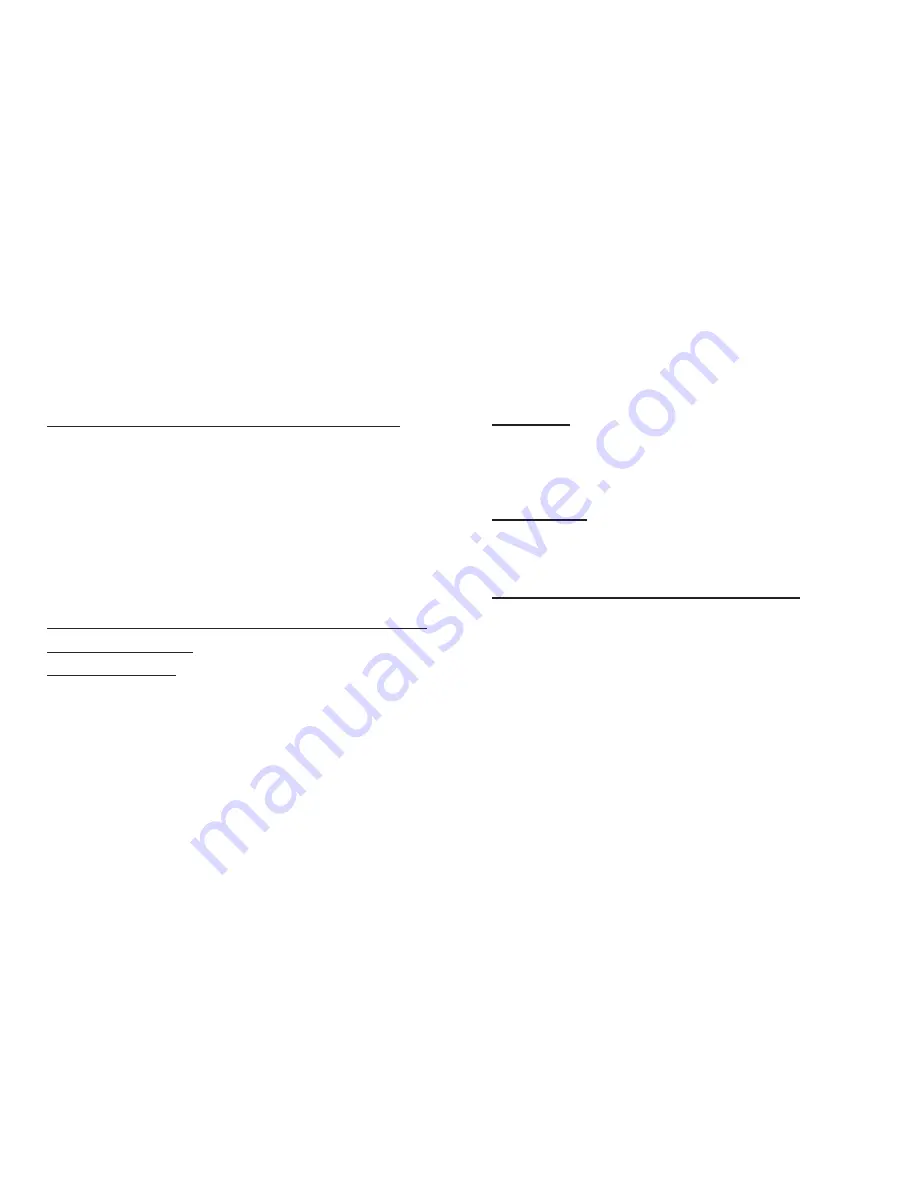
12
Deleting all Paired Devices & Phonebook entries:
1. Ensure the
SUPERTOOTH 3
is switched
OFF
, press
& hold the
Volume Up (8)
Button.
2. Whilst holding down the
Volume Up (8)
Button, press
the
MFB (1)
for 1 second or until a distinctive melody
is heard through the speaker, the software version will
then be announced. Once this occurs, please switch the
SUPERTOOTH 3
off for a minimum of 10 seconds.
All paired devices & phonebook entries have now
been erased.
K. Special Features
Voice Answer Mode:
Important Notice:
This feature may not perform well
inside a vehicle with a high level of background noise.
•
When activated, the user can accept a call by loudly
and clearly saying “ACCEPT CALL”, “ACCEPT”,
“ANSWER” or “OK”; say it only once and within 3
seconds emphasizing each syllable.
•
When deactivated, answer call as per usual.
Activation:
Press and hold
Volume Up (8)
Button for
5 seconds until a voice announces, “
Voice answer
enabled.
” At this point, when a call is received, a beep
will be heard after the name or phone number of the
caller is announced.
Deactivation:
Press and hold
Volume Down (7)
Button
for 5 seconds until a voice announces, “
Voice answer
disabled.
” When a call is received, only the name or
phone number of the caller will be heard on the kit.
Automatic Vibration Sensor Reconnection:
Automatic reconnection occurs when the user (without
turning
OFF
the kit) goes out of Bluetooth range for
longer than 20 seconds & then goes back into range.
When the kit feels vibration (like a car door opening) it
will search for and connect to your phone
Note: The automatic reconnection could take anywhere up to
10 seconds once the user comes back into range.
In case of intentional disconnection (using the phone
menu), this system is not activated.













































