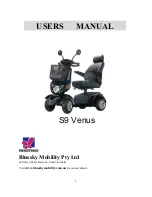Reviews:
No comments
Related manuals for S9 Venus

Vista
Brand: Rascal Pages: 28

S20
Brand: I-GO Pages: 80

ZUMA YW50T
Brand: Yamaha Pages: 77

CITYBLITZ CB050
Brand: JAM Trend Pages: 45

FS20FATEBKC
Brand: Fortis Pages: 20

Z 2020 Series
Brand: Kangaroo Golf Pages: 7

14005
Brand: Hudora Pages: 12

DSA-EDGE
Brand: Hover-1 Pages: 29

NIKO
Brand: Zizito Pages: 48

S14
Brand: Curv Pages: 21

FreeRoam
Brand: equipmed Pages: 15

FreeRoam II
Brand: equipmed Pages: 32

FR168-4SII
Brand: FREERIDER Pages: 36

FR168-3P
Brand: FREERIDER Pages: 41

Luggie Series
Brand: FREERIDER Pages: 48

X-360
Brand: X-TREME scooter Pages: 14

SCISSOR
Brand: kikkaride Pages: 29

Milano 49cc
Brand: TN’G Pages: 33