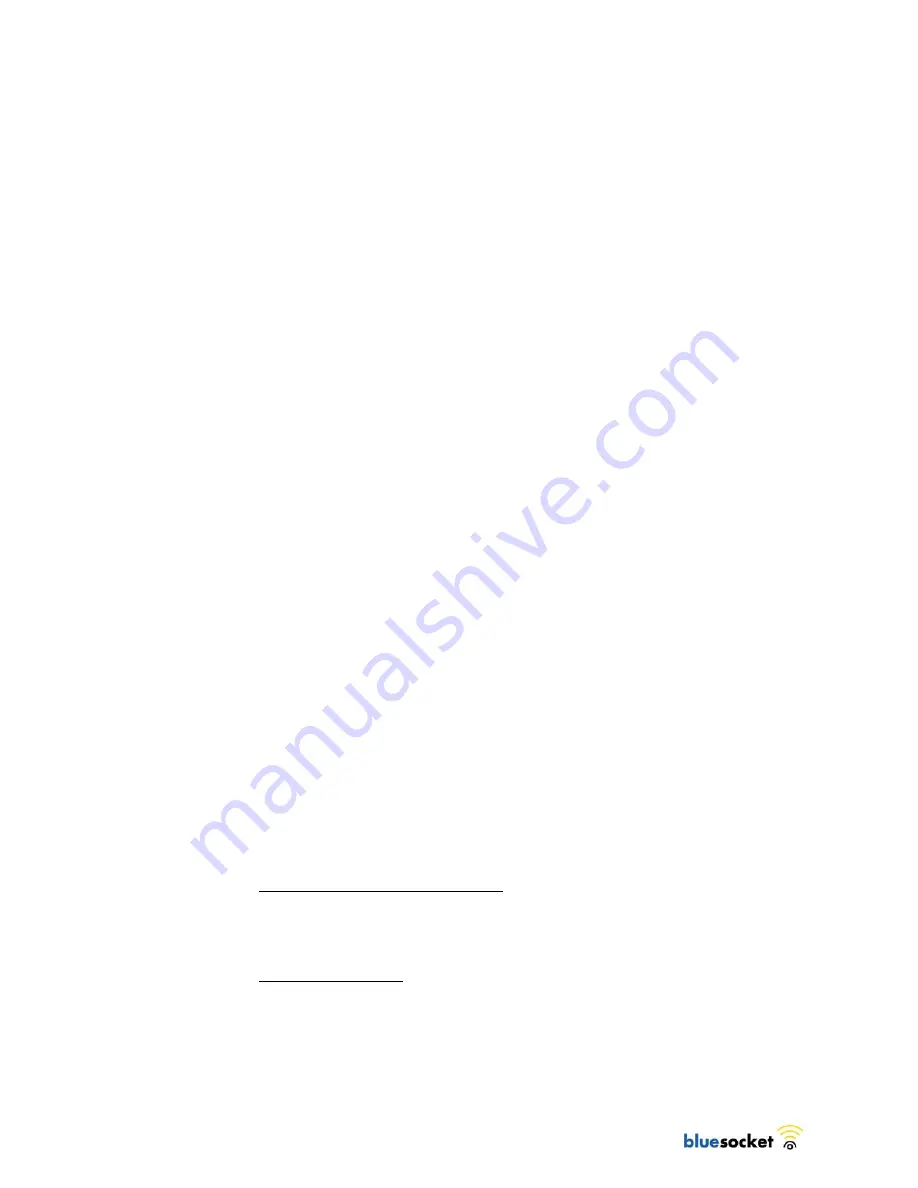
8
Selecting a BSAP Installation Location
BlueSecure Access Points should be positioned for maximum throughput and
range between other BSAPs and wireless client devices. Normally, you should
locate the BSAP on the ceiling away from obstructions.
Range and performance are dictated by the distance between the BSAP and
client radios, and by obstacles that may be present in a specific building or office
environment. The following positioning guidelines are suggested:
• Make a chart documenting all the BSAPs and client devices you wish to
include in your wireless network. Record the MAC address, serial number,
and placement of each BSAP on the chart.
• Wired LAN and power connections must be available for each BSAP at the
desired installation location.
• If building blueprints or floor plans are available, use them to define potential
client device locations and likely roaming areas.
• Identify possible obstacles or sources of interference that could affect signal
strength (for example, walls, metal objects).
• Install the BSAP in an area where large steel structures such as beams, pillars,
shelving units, bookcases, and filing cabinets do not obstruct radio signals to
and from the BSAP.
• Define preliminary BSAP positioning based on the range of BSAPs and client
devices, which is approximately 65 to 75 feet (20 to 23 meters) indoors (for
maximum throughput).
• Once BSAPs have been installed and configured, use site survey and
monitoring utilities supplied with the client adapters to test signal strength at
various locations. Modify the positioning of the BSAPs and client stations as
required for optimum performance.
Connecting and Powering the BSAP
Follow these instructions to connect your BlueSecure BSAP to your Bluesocket
WLAN and then power it up:
1.
Make a note of the 12-character MAC address and the serial number listed
on the bottom of the BSAP before mounting the BSAP to a wall or other
surface. You will need this information during configuration.
2.
Mount the BSAP to a horizontal surface or wall.
Mounting on a Horizontal Surface
To keep the BSAP from sliding on the surface, attach the four rubber feet
supplied with your BSAP distribution to the embossed circles on the bottom of
the BSAP chassis.
Mounting on a Wall
Mount the BSAP to a wall or other vertical surface using the BSAP mounting
bracket, and the four screws and screw anchors supplied with your BSAP
distribution.
Summary of Contents for BlueSecure 1540
Page 4: ...iv Contents...






































