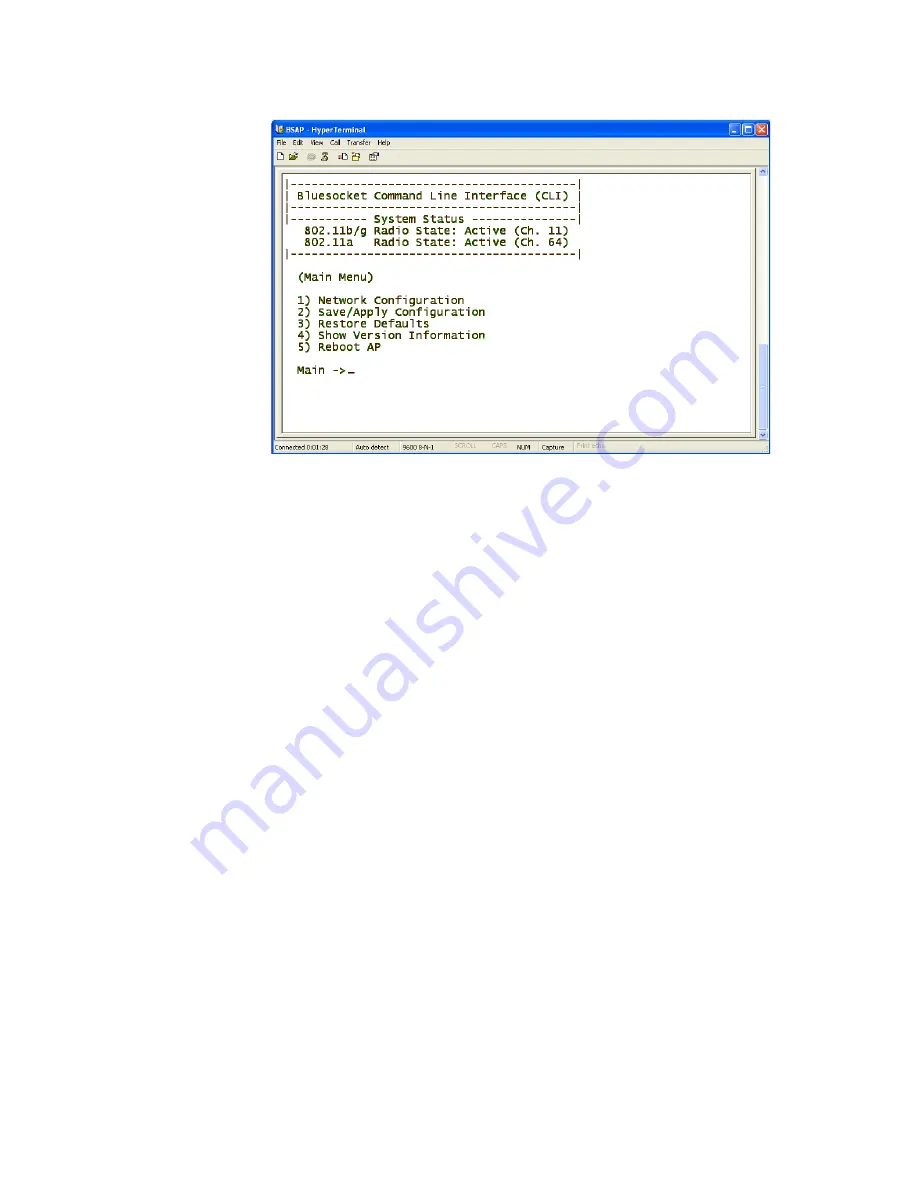
Using the BSAP Command Line Interface (CLI)
BlueSecure™ Access Point 1540 Installation Guide
11
•
Reboot AP
- After applying the BSAP’s configuration settings, you must
reboot the BSAP to effect the new configuration.
When operating in a submenu, press
h
to return directly to the main menu (or
home menu). Press
p
to return to the previous menu.
BSAP Default Configuration
The BSAP is shipped with the following default configuration.
IP_ADDR_MODE: DHCP
(0)
IP_ADDR
0.0.0.0
NETMASK
0.0.0.0
GW_ADDR
0.0.0.0
DNS_ADDR
0.0.0.0
WG_ADDR_MODE
Discover BSC (0)
WG_ADDR
0.0.0.0
The two options for IP address mode are:
• (0) DHCP - The BSAP runs a DHCP client and receives its IP address from a
DHCP server.
• (1) Static IP - You assign the BSAP a static IP address via its CLI.
The two options for WG address mode are:
• (0) Discover - The BSAP automatically discovers the IP address of the BSC to
which it is to connect.
• (1) Static Configuration - Using the BSAP CLI, you will configure the IP
address of the BSC to which the BSAP is to connect.
Figure 5: BSAP CLI Main Menu
Summary of Contents for BlueSecure 1540
Page 4: ...iv Contents...






































