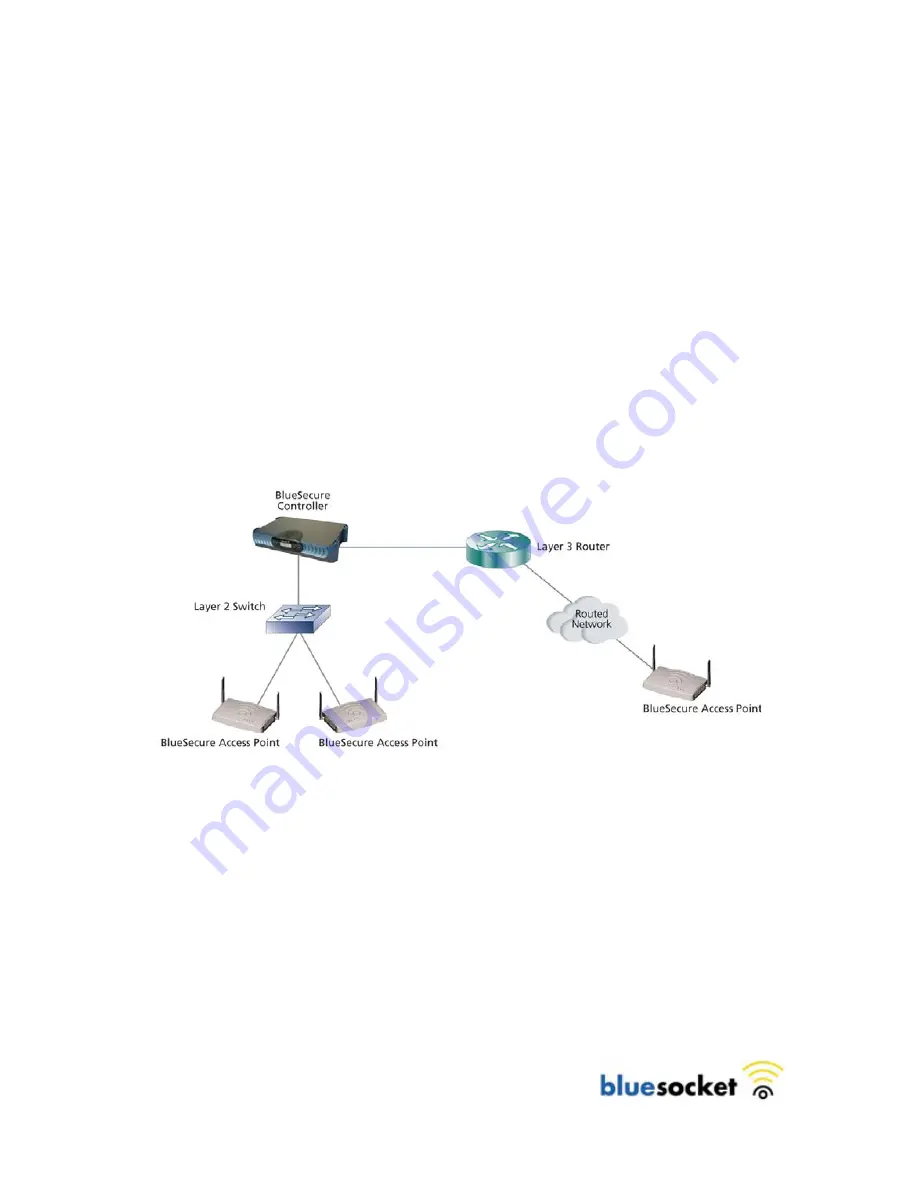
BlueSecure™ Access Point 1840 Installation Guide
4
I.
Overview
The BlueSecure Access Point 1840 is an 802.11n-based “thin” access point that works in
conjunction with BlueSecure Controllers (BSCs) for enterprise wireless LAN (WLAN)
deployments. The BlueSecure Access Point 1840 features dual radios supporting 802.11a/n and
802.11b/g/n with six external antenna connectors.
BSAPs are simple to configure and require only minimal provisioning to make them operational
on a WLAN secured and managed by a BlueSecure Controller
BSAPs can be directly attached to any existing Layer-2 or Layer-3 Ethernet switch and
communicate with the BSC across any subnet boundary. Once the BSAP has discovered and
established Layer-2 or Layer-3 communication with its home (i.e., host) BlueSecure Controller,
advanced configuration and provisioning may be applied either to individual BSAPs or globally
across the entire WLAN usin the BSC’s web-based Administrator Console.
Figure 1: BSAPs Automatically Discover BSCs across L2/L3 Networks
Once the BlueSecure Access Point has downloaded its configuration from the BlueSecure
Controller, the BSAP initializes its radios and begins servicing clients.
This guide provides complete installation procedures for your BSAP including:
•
Familiarizing yourself with the BSAP hardware
•
Provisioning your Bluesocket WLAN for BSAPs
•
Selecting a BSAP installation location
•
Connecting and powering the BSAP
•
Using the BSAP command line interface (CLI)





































