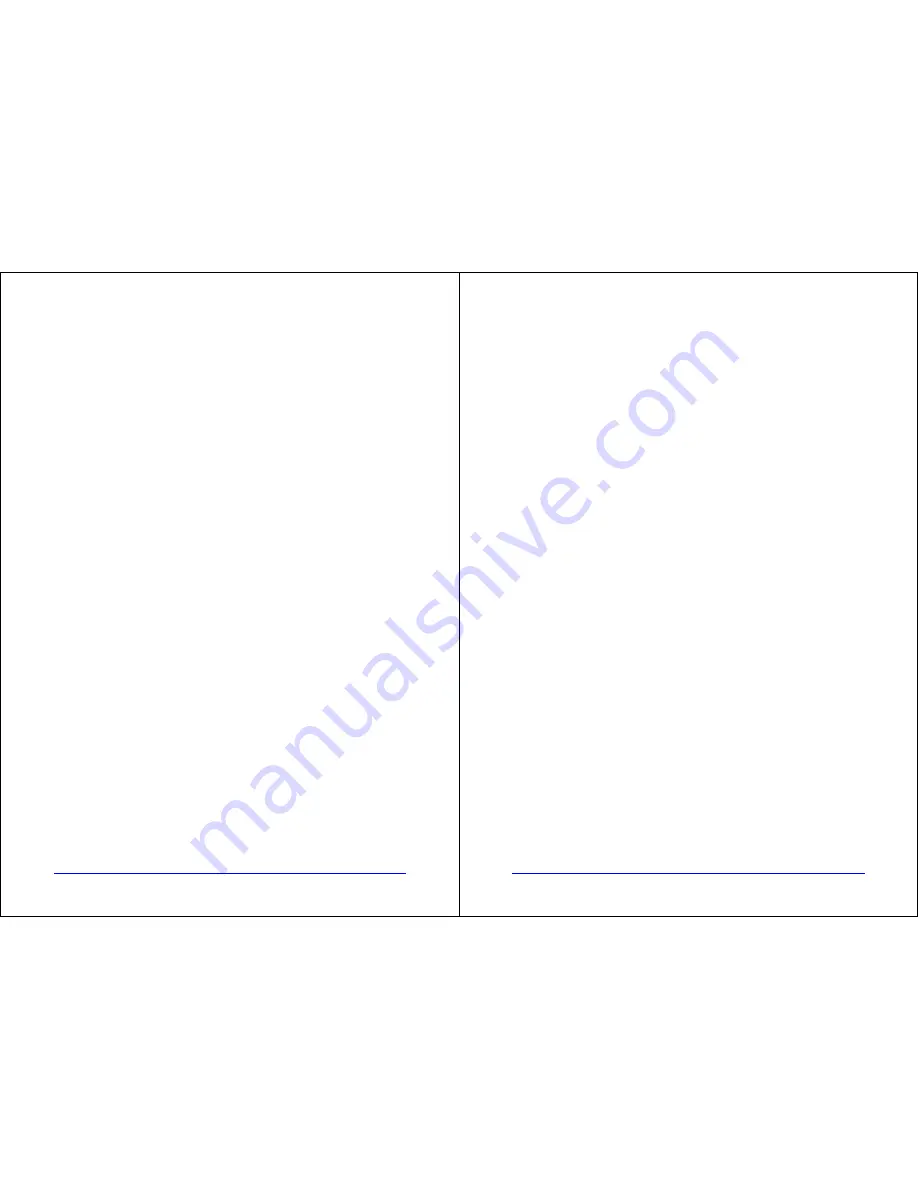
PAGE 5 / 7
Making a call
*Mobile phone with voice recognition
. Make sure the voice recognition function on your mobile is activated and your voice
tags have been recorded with the phone. To enter these, please refer to your phone’s
manual
. When there is no incoming or active call, press once on the TALK button
. Wait for the audio signal sent by the mobile phone (generally a short tone).
. Speak the name of person you wish to call.
Mobile without voice recognition
. Make sure both the headset and the mobile phone are ON and in stand-by mode.
. Dial the number on the phone keypad, after approximately 2 seconds the audio
connection will be established.
*This function may not be available on some phones, please refer to the trouble
shooting frequent asked questions in our website:
www.bluetrek.com
. to find out
more.
Answering a call
When the headset rings, press once on the TALK button to take the call.
Ending a call
Press once on the TALK button to end an active call.
Adjusting the volume
To increase the volume during an active call, press the “VOL+” button on the headset.
To decrease the volume during an active call, press the “VOL-“ button on the headset.
Muting the microphone
To mute the microphone during an active call
During an active call, press and hold the VOL+ button for approximately 2 seconds. A
periodic tone can be heard in the speaker when the microphone is muted.
To end the mute function
When the microphone is muted quickly press the VOL+ button on the BLUETREK
®
X2.
The periodic tone will end.
PAGE 6 / 7
Transferring a call from BLUETREK
®
X2
to the mobile phone
During an active call, press the TALK button for about 2 seconds.
(This function only works in the Hands-Free Profile.)
In the Headset profile, you can simply turn off your headset.
Transferring a call from the mobile phone to the BLUETREK
®
X2
To transfer the call back to the headset, use the menu option on your phone.
This function may not be available, depending on your phone’s functionality.
Additional features with some phones
Rejecting a call
When the headset rings, press the TALK button for about 2 seconds.
Redial the last number
When there is no incoming or active call, press the TALK button for about 2 seconds
until you hear a beep.
Troubleshooting guide
The first thing you should do when encountering a problem that you cannot solve with
this manual, is to switch off your headset and your mobile phone, and switch them on
again.
To find out more, please refer to the trouble shooting frequent asked questions in our
website:
www.bluetrek.com
.






















