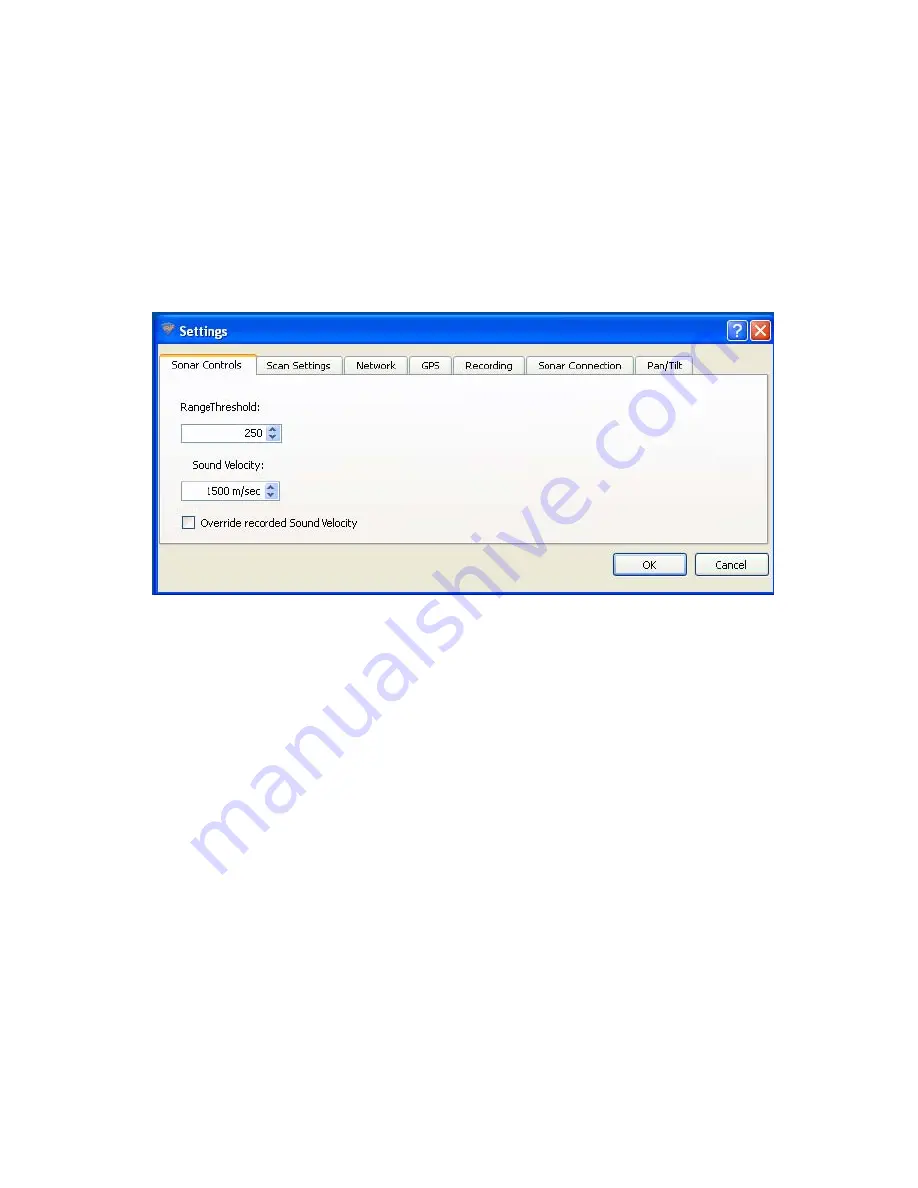
© BlueView Technologies Corp
BlueView BV5000 User Handbook
26
Settings/Sonar Control
The only tabs of the Settings window you need to adjust when using the
BV5000 are the Sonar Controls tab and the Scan Settings tab. The Settings
window is accessible by clicking File
Æ
Settings. The Scan Settings tab is
discussed later in this manual.
Range Threshold Level controls
The Range Threshold controls the value at which a target will be recognized.
The allowed values range from 100 to 20,000. The default value is 250, and
values typically range from 100 to 500.
Sound Velocity
This is the sound velocity (in meters per second) used to compute target range.
Override recorded Sound Velocity
To replace the recorded Sound Velocity with the displayed value when playing
back a .SON file, click this box.
















































