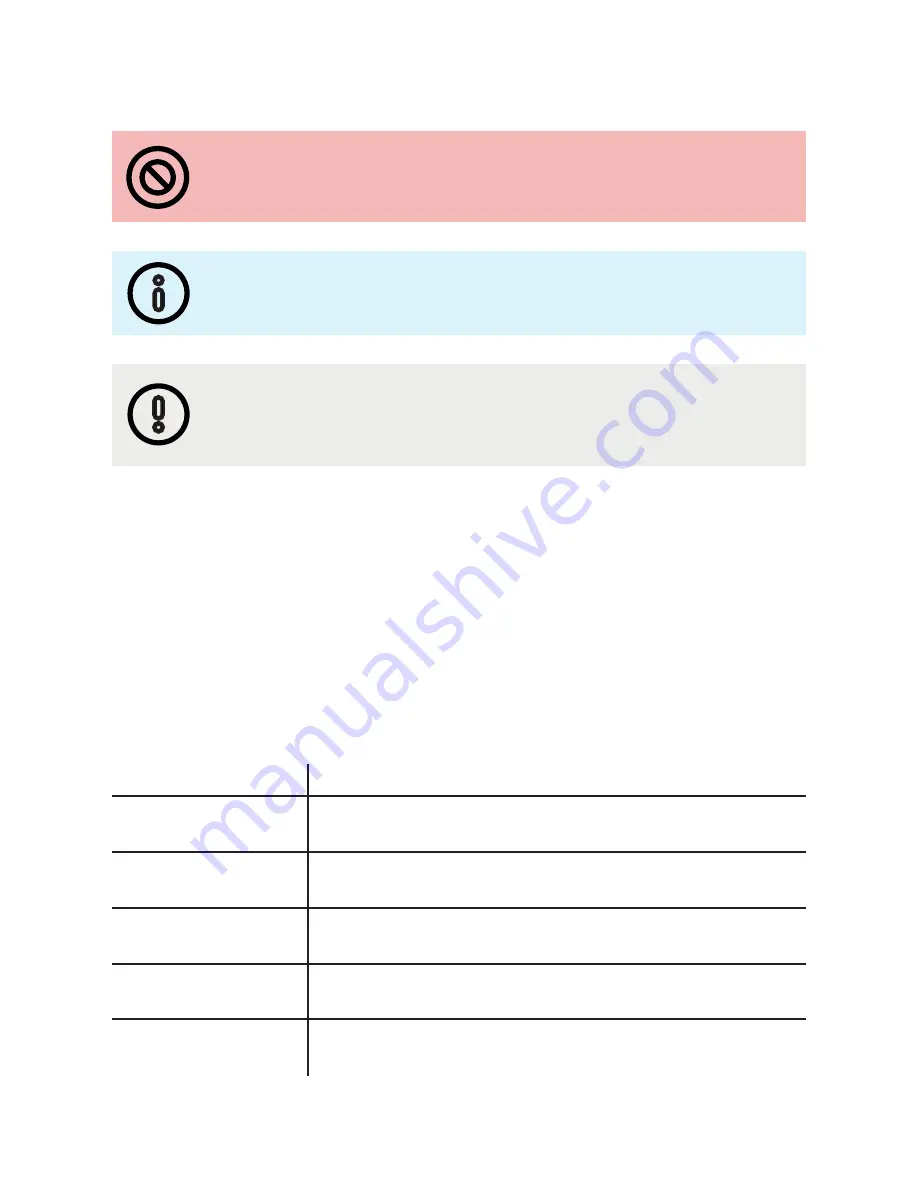
38
DRIVING WITH THE BLUEWHEEL HOVERBOARD
•
Please press the power button (2) to activate or deactivate the product.
•
Place your left foot on the left foot pad (4) if you get on the board with your left foot
first. If you get on the board with the right foot first, please place it on the right foot
pad (4). Then you must be swift to place the respective other foot on the foot pad
(4). To get on the Hoverboard with both feet at once can also be done of course,
however this requires great skill.
•
When you have assumed a safe body position, you can control the device by
moving your body or your weight. (Fig. 2). Please refer to the table below for control.
Attention: Please do not lean too much in one direction.
If you use our device, this may also be hazardous. Therefore: Learn
more about our device little by little. Allow yourself enough time to
exercise.
Practice getting on and getting off our device together with an
acquaintance or the parents, until you are able to master this with
ease.
You must place your feet on the designated foot pads (4) at the same
time. Please do this almost simultaneously. Otherwise, our device will
turn very quickly in one direction. You could fall and get injured.
Direction of travel
Execution
Drive faster / Move
forward.
Move your body’s centre of gravity / weight forward.
Slow down / reverse.
Move your body’s centre of gravity / weight backwards.
Steer to the right.
Please move your body / weight to the right.
Steer to the left.
Please move your body’s centre of gravity / weight to the
left.
Stop
Move the body‘s centre of gravity to the middle, evenly
distributed on both feet.
Summary of Contents for HX310 Basic
Page 1: ...HX310 Basic Self Balancing Scooter ...
Page 45: ...www bluewheel de ...























