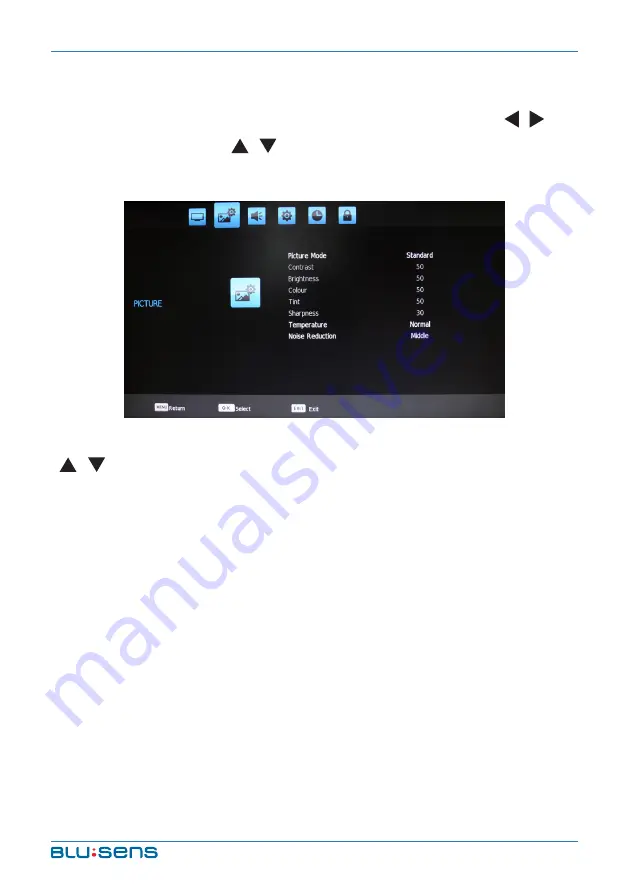
USER’S MANUAL
30
4.2. Picture Settings
Press the
MENU
key, Channel menu shows on the screen. Press
/
key
to select PICTURE. Press
/
key to select item you´d like to adjust or set.
Press
OK
key to enter into Picture Mode submenu.
After selecting
Picture mode
,
press
OK
key to enter into submenu. Press
/
key to select item you´d like to adjust or set.
Picture Mode
: Select picture mode between Standard, Soft, User
and Dynamic.
Contrast
: Adjust the contrast of whole picture; increasing analog
value increases contrast, decreasing analog value decreases contrast
(0-100).
Brightness
: Adjust the brightness and blackness of whole picture;
increasing analog value increases brightness, decreasing analog value
decreases brightness (0-100).
Color
: Adjust the color of whole picture; increasing analog value
increases color temperature, decreasing analog value decreases color
temperature (0-100).
Summary of Contents for h305
Page 46: ...MANUAL DE USUARIO 46 ...
Page 92: ...USER S MANUAL 46 ...
Page 138: ...MANUAL DO UTILIZADOR 46 ...
















































