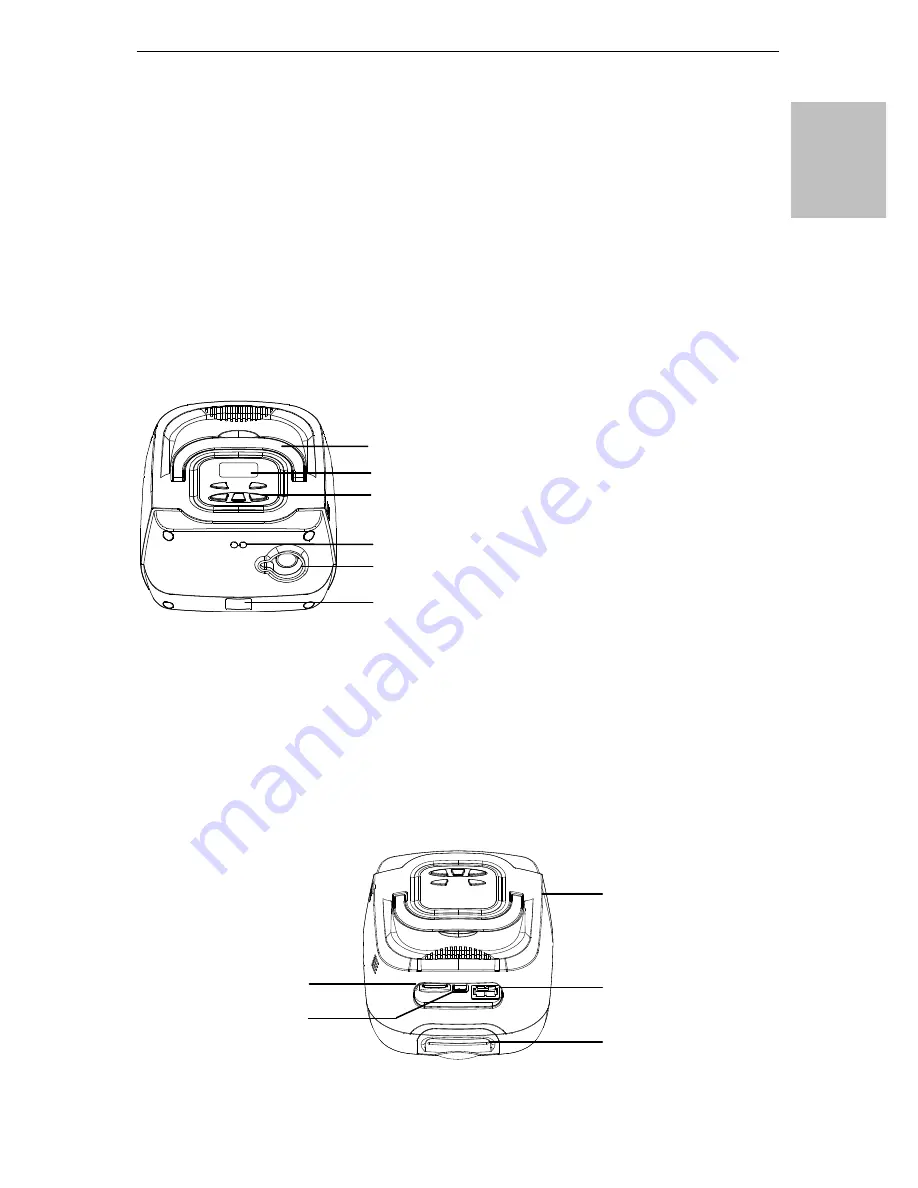
RESmart BPAP 20T/25T/30T User Manual V1.1
3 / 25
Eng
lis
h
1.3.3 Contraindications
The device should not be used if you have severe respiratory failure without a spontaneous
respiratory drive. If any of the following conditions applies to you, consult your physician before
using the device:
If you have any of the following conditions, tell your doctor before using the BPAP:
• acute sinusitis or otitis media.
• conditions predisposing to a risk of aspiration of gastric contents.
• epistaxis causing a risk of pulmonary aspiration.
• hypotension or significant intravascular volume depletion.
• Inability to maintain a patent airway or adequately clear secretions.
• pneumothorax or Pneumomediastinum.
• recent cranial trauma or surgery.
1.4 System Overview
Handle:
This handle is for lifting up the system.
Display Screen:
All system settings, total operating time, and therapy hours will appear here.
User B/-:
These buttons can be used to turn on/off the system and change some of
the system settings.
Humidifier Controller:
This controller turns the InH2 heated humidifier on/off and allows the
heat setting to be adjusted. The humidifier is an optional accessory that may be purchased
separately.
Air Outlet:
Connect the flexible tubing (coaxial 22 mm) here.
Humidifier Power:
This socket provides the power to the InH2 heated humidifier.
Medical Product Note:
For ease at airport security stations, there is a note on the bottom of
Display Screen
Handle
User Buttons
Humidifier Controller
Air Outlet
Humidifier Power
Medical Product
Note (bottom)
AC Inlet
Communication
Connector
Filter Cap & Filters
SD Card Slot






































