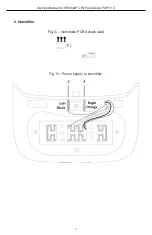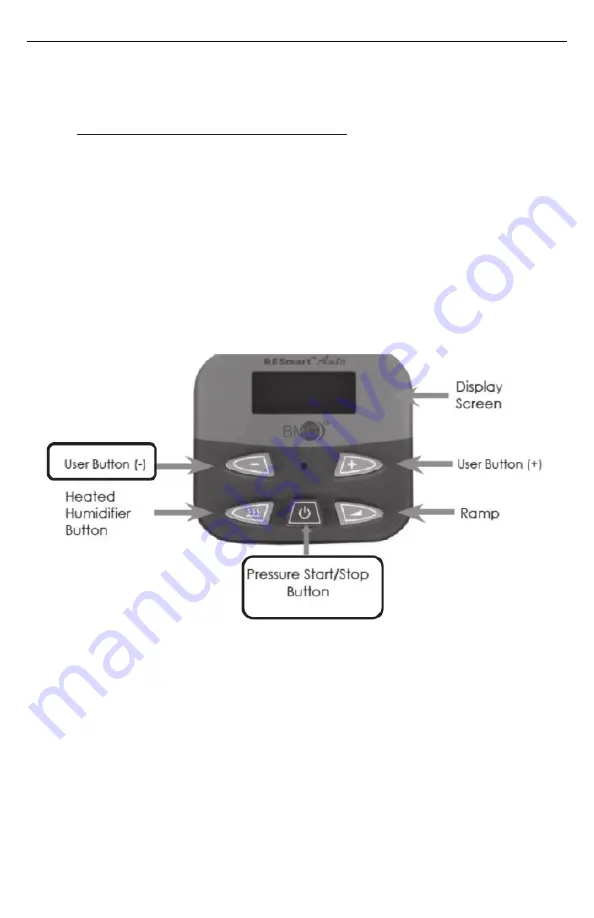
5
Service Manual for RESmart
®
CPAP and AutoCPAP V1.5
3. Software
3.1 Instruction for Upgrading Device Software
1. Request copy of upgrade file prior to starting your upgrade, copy on to new
SD card.
2. Power off RESmart® CPAP/AutoCPAP device, then insert new SD Card.
3. Press and hold both Pressure Start/Stop Button and User Button (-). Plug in
power cord while keeping both buttons pressed.
4. System will begin upgrade.
Summary of Contents for RESmart
Page 1: ...RESmart CPAP and AutoCPAP System Service Manual...
Page 27: ......