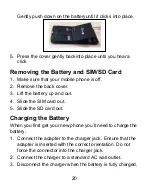33
Browsing Options
When you browse the Web, you can also do the following:
Press
Menu Key>Close
and select
Quit
to exit.
Press
Menu Key > Bookmarks/History
and select a
bookmark or history to open.
Press
Menu Key >Settings
to configure browser settings.
Using Bookmarks
If you know the Web address, you can manually add
bookmarks. To bookmark a web page, open it and tap
Menu
Key >Save to bookmarks
. Give the bookmark a name and
save it.
Editing a Bookmark
1. Open a Browser window.
2. Tap
Menu Key >Bookmarks/History
.
3. Select an item you want to edit and hold on it until the
shortcut menu pops up.
4. Select
Edit bookmark
.
5. Edit the name or location, and then tap
Ok
to save it.
Deleting a Bookmark
1. Open a Browser window.
2. Tap
Menu Key >Bookmarks/History
.
Summary of Contents for AX540
Page 1: ...1 Mobile Phone User Manual ...
Page 17: ...17 GettingStarted Overview ...