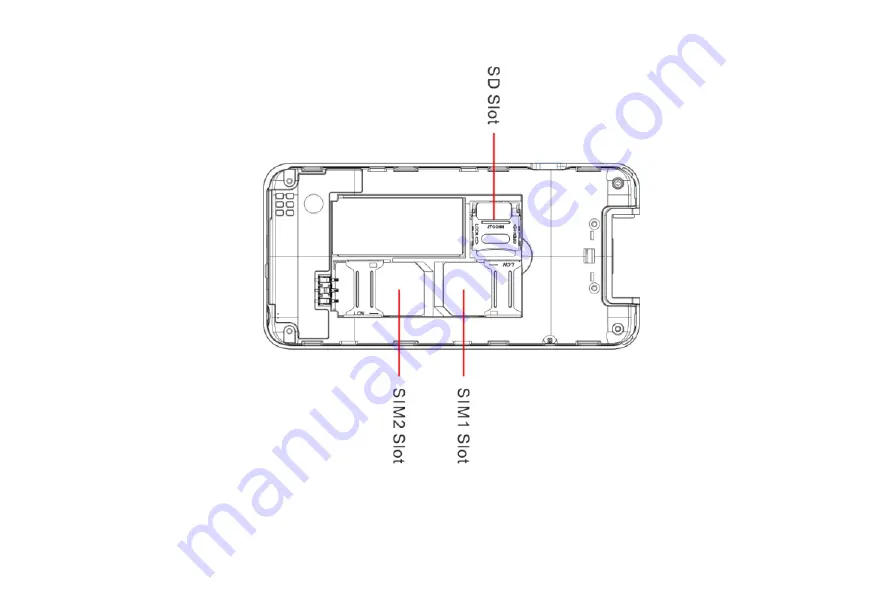Reviews:
No comments
Related manuals for C220

Gratia
Brand: HTC Pages: 24

DT50-M
Brand: Diamond Tech Pages: 38

TEL1707
Brand: Manta Pages: 28

352-701
Brand: GAI-Tronics Pages: 21

cdm7126
Brand: UTStarcom Pages: 72

IDOL 3 6045F
Brand: Alcatel Pages: 73

IS330.2
Brand: i.safe MOBILE Pages: 88

One Touch 903 Smart
Brand: Alcatel Pages: 21

Tandberg 150 MXP
Brand: Avaya Pages: 13

400QS
Brand: QUO Pages: 9

SND251
Brand: SENDO Pages: 54

SCH-100S
Brand: Samsung Pages: 41

SM-J105B
Brand: Samsung Pages: 85

SM-J110L/DS
Brand: Samsung Pages: 97

SGH SGH A100
Brand: Samsung Pages: 65

SC-05D
Brand: Samsung Pages: 39

SM-J500M/DS
Brand: Samsung Pages: 86

S3 Slim
Brand: Samsung Pages: 116