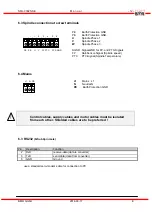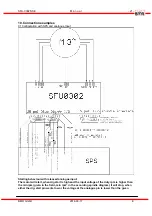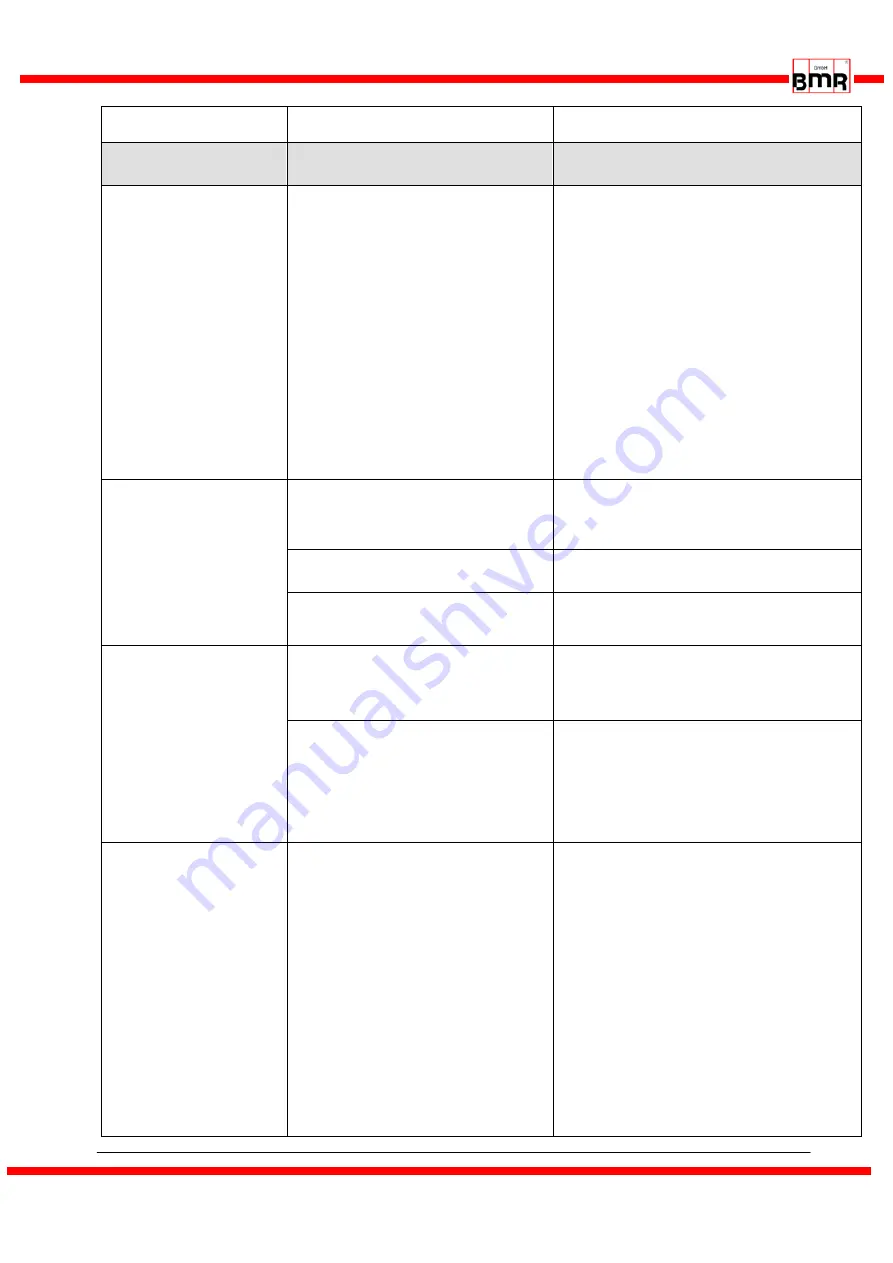
SFU-0302 SSE
M a n u a l
– 25–
BMR GmbH
2014-03-17
E
Error Description
Cause
Fixing
Spindle does not start,
in spite of a valid signal
for Start
Spindle cable and spindle are OK,
and the spindle test is activated
> Spindle cable is too long
With activated spindle test, a test
current is send via spindle cable to the
spindle by applying a voltage at output
lines. In case that this current is too
low, or a wrong spindle characteristic
selected, it does not match to the
reference values and the spindle test
fails.
> Select correct spindle characteristic
> In the spindle characteristic the value of
the start voltage has to be increased.
-> contact BMR
Spindle is at excess temperature
Let it cool down
> Check, if the characteristic matches with
the spindle
PTC in the spindle is defective
change spindle
The error message
Spindle not ready is
indicated.
The PTC-wires within the spindle
cable are defective
exchange cable or fix the connection
Start via Analogue input is activated.
Deactivate Start via analogue input.
-> Manual: "Analogue Inputs"
and activate Digital Start
Start via Digital Input is
not possible
Set value for duty speed is too low
Increase Analogue value for duty value.
> A spindle start is carried out after reaching
the required minimum voltage according to
the scaling, only
It is displayed Error Char
xx or E xx
The selected spindle characteristic at
memory place xx is wrong, invalid or
corrupted.
> Select matching characteristic with the
help of the buttons at the front panel or with
SFU-Terminal
> Contact BMR
Summary of Contents for SFU-0302-SSE
Page 1: ...Frequency Converter SFU 0302 SSE ...
Page 5: ...SFU 0302 SSE M a n u a l 5 BMR GmbH 2014 03 17 E 3 Block Diagram ...
Page 6: ...SFU 0302 SSE M a n u a l 6 BMR GmbH 2014 03 17 E ...
Page 28: ...SFU 0302 SSE M a n u a l 28 BMR GmbH 2014 03 17 E 13 Mechanics Views Dimensions ...
Page 29: ...SFU 0302 SSE M a n u a l 29 BMR GmbH 2014 03 17 E this page is left intentionally left blank ...