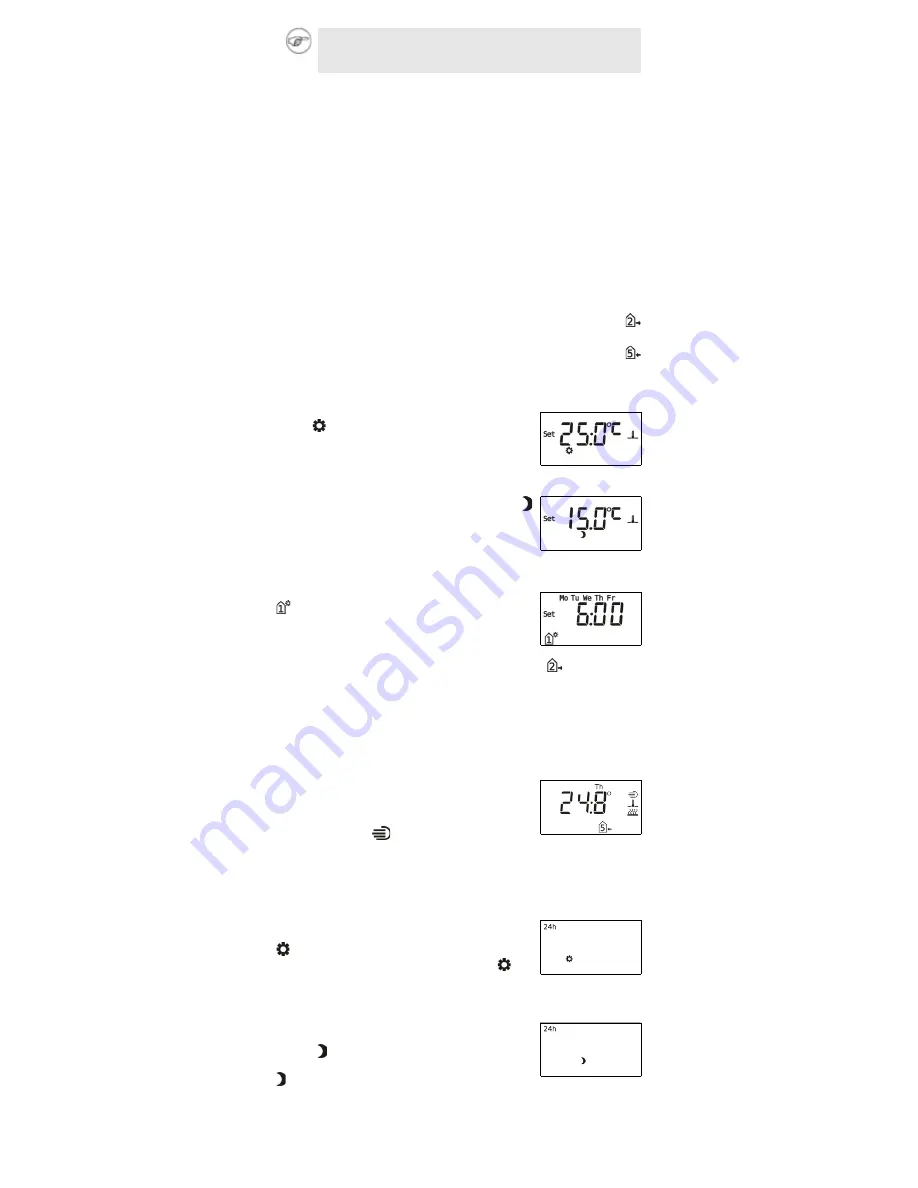
Note
After 1 minute without any action on the keyboard in the user menu,
thermostat turns back to normal operation mode.
2.2. Time mode setting
Assumption for time modes definition is correct setting of used temperature
sensors (AIR, FLOOR), type of time mode (DAY, WORKING WEEK, WEEK)
a number of changes per day (4, 6). Further more thermostat has to be in
TIMED mode, when time changes are accepted.
VTM3000 has predefined time programs and requested comfort and savings
temperatures from production. These values are suitable for most of applications
and are based on experience with movement in residential buildings. All
predefined values can be easily changed and modified.
Default values are:
•
Comfort temperature 25°C
•
Savings temperature 15°C
•
6 changes per day: (06:00-comfort, 08:00-savings, 12:00-comfort, 14:00-
savings, 16:30-comfort, 22:30-savings)
•
4 changes per day: (06:00-comfort, 08:00-savings, 16:30-comfort, 22:30-
savings)
Icon of house with arrow out symbolizes switching to savings temperature
(person leaves house).
Icon of house with arrow in symbolizes switching to comfort temperature
(person comes to house).
2.2.1 Comfort temperature change
Keep pressing the button
Menu
until screen with
symbol
will appear:
By using cursor keys set requested comfort temperature.
By key
OK
confirm set temperature.
2.2.2 Savings temperature setting
Press key
Menu
, until following screen with symbol
will appear.
By using cursor keys set requested savings temperature.
By key
OK
confirm set temperature.
2.2.3 Time program setting
Press key
Menu
, until the following screen with symbol
for first time change on comfort temperature
appears.
By cursor key set requested time of change (setting with
stop of 10 minutes). By pressing key OK confirm the time. Second time of
change on savings temperature will appear, symbolized by
. Setting the time
is the same as for first change. Follow the same procedure until all time of
changes are set. Number of changes depends on type of time mode (DAY,
WORKING WEEK, WEEK) and set number of changes per day (4 or 6).
By pressing the key
Menu
it is possible to escape at any time from setting of
time program and continue in user menu.
2.2.4 Manual temperature change of time program
If keyboard is not locked, it is possible to increase or
decrease requested temperature manually. For changing
the requested temperature use cursor keys ▲ (+) or ▼
(-). Set value confirm by pressing key
OK.
On the
display the symbol
for manually set temperature
will appear and thermostat starts to show actual temperature again.
Manually set temperature is valid only until next change according time time
program. Manually set temperature cannot be displayed.
2.2.5 Activation of day comfort temperature
If there is request for whole day comfort temperature,
press once the key
24h
. Following screen with symbols
and
24h
will appear. Confirm it by pressing key
OK
and on the main screen will appear symbols
and
24h
.
2.2.6 Activation of day savings temperature
If there is request for whole day savings temperature,
press twice the key
24h
. Following screens with
symbols and
24h
will appear. Confirm it by pressing
the key
OK
and on the main screen will appear symbols
and
24h
.
4
Summary of Contents for VTM3000
Page 1: ......
Page 2: ......
Page 3: ......
Page 4: ...VTM3000 Digital room thermostat User and service manual version 1 2 1 ...




























