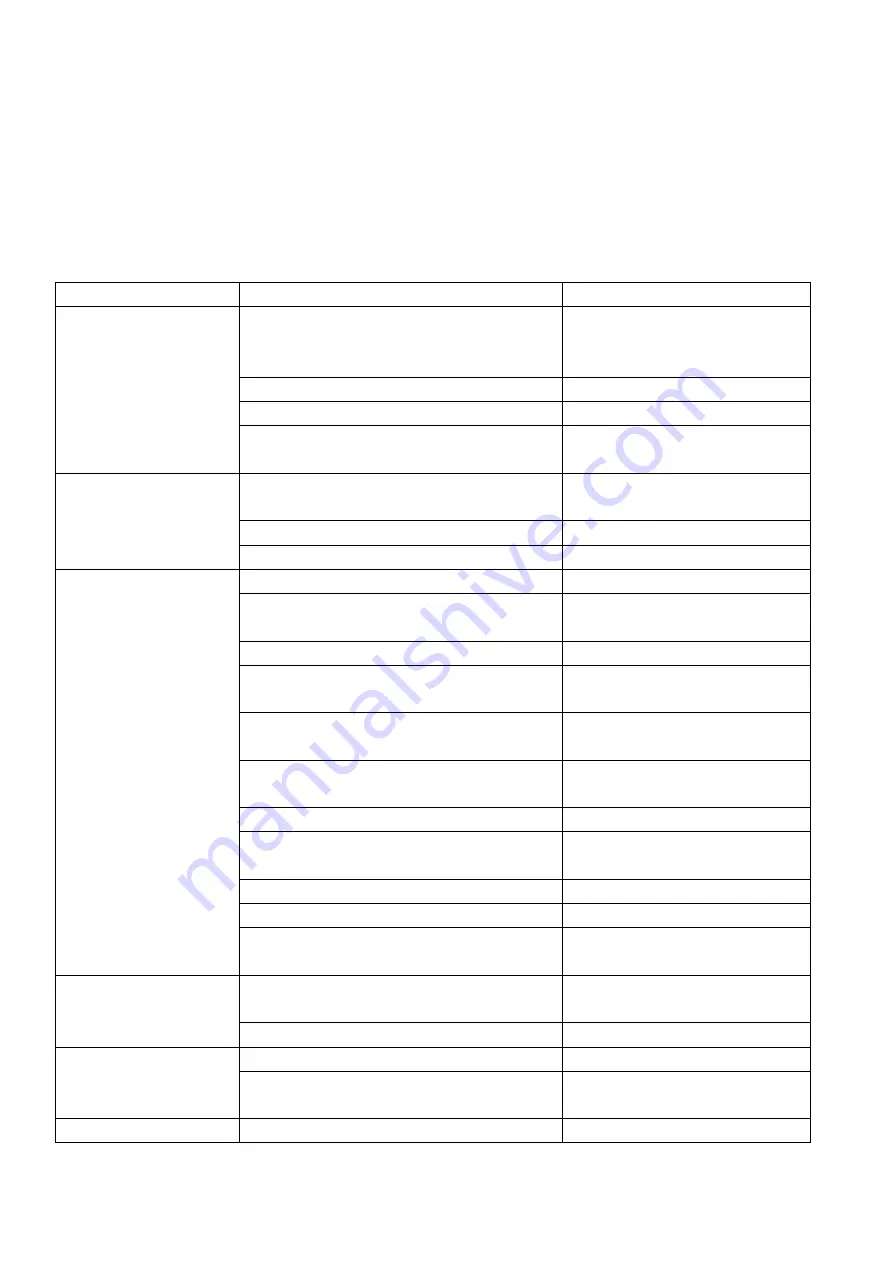
Troubleshooting Tables
If difficulties should be encountered in the course of operation, and no major instrument malfunctions can
initially be detected, please recheck the symptoms, referring to the tables provided below, before contacting
your service representative.
1. Optical
Symptoms Causes Countermeasures
Revolving nosepiece not in click-stop
position(objective not centered optical path)
Revolve to click-stop position
(swing the objective correctly into
the optical path)
Field diaphragm not centered
Centering
Field diaphragm closed too far
Open properly
Darkness at the
periphery, or uneven
viewfield brightness.
Dirt or dust on the lens (condenser,
objective, eyepiece, slide)
Cleaning
Dirt or dust on the lens (condenser,
objective, eyepiece, slide)
Cleaning
Dirt or dust on the slide.
Cleaning
Dirt or dust in the
viewfield
Condenser position too low
Correct positioning
No coverglass attached to the slide
Attach coverglass
Coverglass too thick or thin
Use coverglass of specified
thickness(0.17mm)
Slide upside-down.
Turn over the slide
Immersion oil on dry system objective
(especially 40X)
Cleaning
Dirt or dust on the lens (condenser,
objective, eyepiece, slide)
Cleaning
No immersion oil used on immersion system
objective
Use immersion oil
Air bubbles in immersion oil
Remove bubbles
Condenser aperture and field diaphragm
opened too far
Close properly
Dirt or dust on the entrance lens.
Cleaning
Condenser aperture closed too far
Open properly
Poor image quality
(low resolution or
contrast)
Condenser position too low
Raise to the position where the
diaphragm image is in focus
Revolving nosepiece not in click-stop
position
Revolve to click-stop position
Image dark on one side
Floating specimen
Fasten securely
Specimen rises from stage surface
Place it stable
Image shifts during
focus
Revolving nosepiece not in click-stop
position
Revolve to click-stop position
Image tinged yellow
Daylight filter not used
Use daylight filter
Summary of Contents for C2
Page 2: ...OVERVIEW ...




























