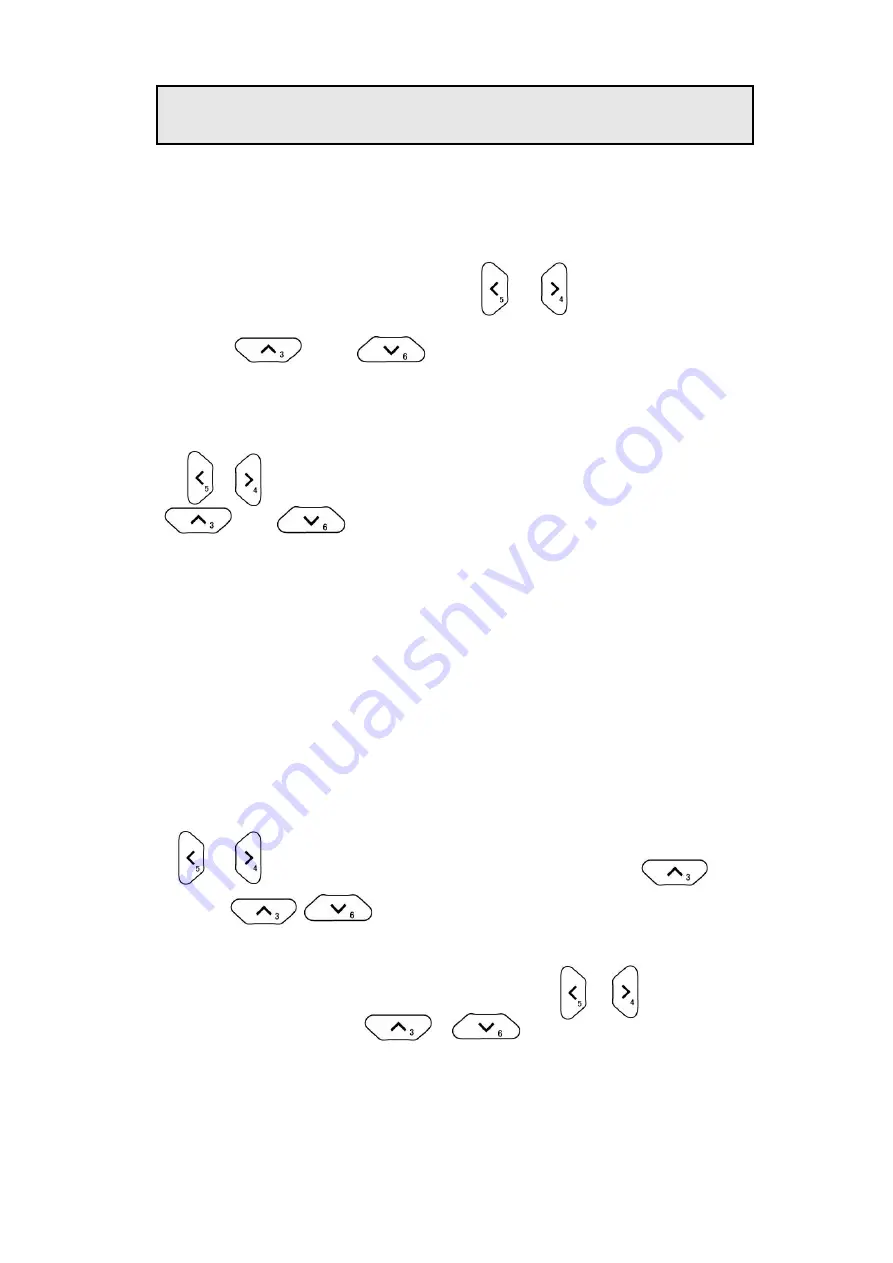
23
near field, far field and brightness values will be restored to the default.
2.5 Modify Image Parameters
The parameters include frequency of probe, Focus, frame rate, image smoothen, gamma
correction, gain, brightness and contrast. Press
or
in real-time state, one of them is
lightened. Use
and
to set the parameters and they are displayed in the
upper right-hand corner.
2.5.1 Frequency Setting
Press
、
in real-time state to lighten frequency in the upper right-hand corner and
use
and
to adjust, Work frequencies of each probe are:
LR65—— 5.5MHz、6.5MHz、7.5MHz
C350 —— 2.5MHz、3.5MHz、5.0MHz(3.5MHz Convex probe)
C520 —— 4.5MHz、5.0MHz、5.5MHz(5.0MHz micro-convex probe)
LH75 —— 6.5MHz、7.5MHz、8.5MHz(7.5MHz HF linear probe)
Note: In the acoustic output table, the probe's working frequency is the frequency
corresponding to highest acoustic output.
2.5.2 Focus settings
Press
or
to lighten up FPIN on up right screen and press
to move focus
up and press
、
to move focus down.
2.5.3 Frame correlation settings
At B,BB, BM mode, enter real time scanning and press
or
to lighten up FAVG on
the up right screen and press
or
to set the index. There are 16 indexes
such as 0.2,0.25, 0.3,0.35,0.4,0.45,0.5,0.55,0.6,0.65,0.7,0.75,0.8,0.85,0.9,0.95.
















































