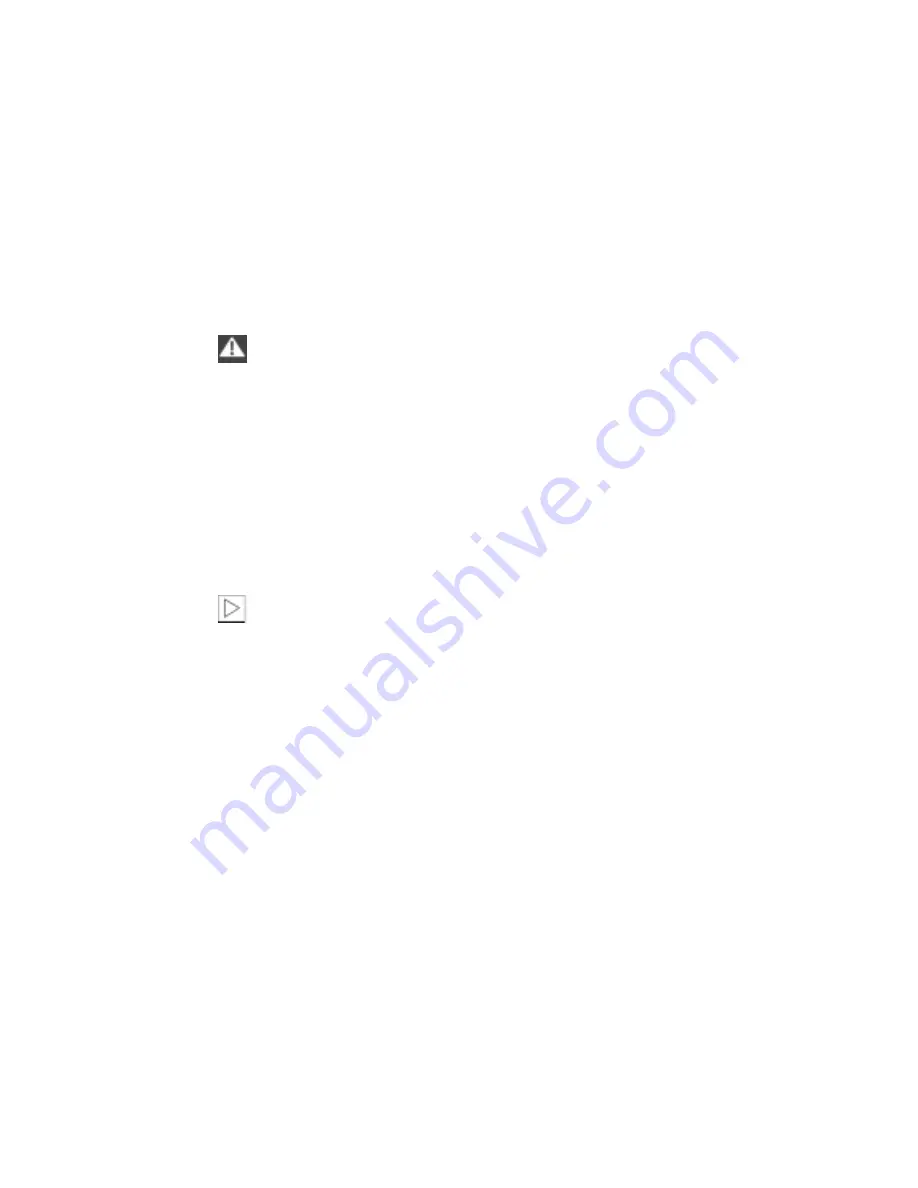
80
n
The PDC assists you when you back
into a parking space. A signal warns
you of the distance to an obstacle. To
do this, four ultrasonic sensors in the
rear bumper measure the distance to
the nearest object. The monitoring
range of the two corner sensors ex-
tends to approx. 2 feet (60 cm) behind
the bumper. The two center sensors
cover a distance of approx. 4.9 feet
(1.50 meters).
The system starts to operate automati-
cally about one second after you se-
lect reverse with the ignition key in po-
sition 2. PDC is deactivated when you
shift back out of reverse.
Acoustical signals
The distance to the nearest object is in-
dicated by a tone sounding at various
intervals. As the distance between vehi-
cle and object decreases, the intervals
between the tones become shorter. A
continuous warning tone sounds if the
distance to a recognized object is less
than 1 foot (30 cm).
The warning signal is canceled after
approx. three seconds if the distance to
the obstacle remains constant during
this time (if you are moving parallel to
a wall, for instance).
System malfunctions will be indicated
by a continuous high-pitched tone
when the system is activated the first
time. Please have your BMW center
resolve the problem.
The PDC does not remove the
driver's personal responsibility for
evaluating the distance between the
vehicle and any obstacles. Even when
sensors are involved, there is a blind
spot in which objects cannot be de-
tected. This applies especially in those
cases where the system approaches
the physical limits of ultrasonic mea-
surement, as occurs with tow bars and
trailer couplings, and in the vicinity of
thin and painted objects.
Certain sources of sound, such as a
loud radio, could drown out the PDC
signal tone.
<
Keep the sensors clean and free
of ice or snow in order to ensure
that they continue to operate effec-
tively.
Do not apply high-pressure spray to the
sensors for a prolonged period of time.
Maintain an adequate distance of more
than approx. 4 inches (10 cm).
<
Park Distance Control (PDC)
*
Summary of Contents for 323Ci
Page 1: ...Owner s Manual for the Vehicle With a quick reference guide for your convenience ...
Page 2: ......
Page 3: ...323Ci 328Ci ...
Page 4: ......
Page 7: ...5n ...
Page 10: ......
Page 15: ...13n ...
Page 16: ......
Page 18: ......
Page 19: ...17n Repairs Index Overview Controls Car care Technology Data ...
Page 20: ......
Page 31: ...29n Repairs Index Overview Controls Car care Technology Data ...
Page 55: ...53n Repairs Index Overview Controls Car care Technology Data ...
Page 78: ......
Page 88: ......
Page 89: ...87n Repairs Index Overview Controls Car care Technology Data ...
Page 90: ......
Page 91: ...89n Repairs Index Overview Controls Car care Technology Data ...
Page 104: ......
Page 122: ......
Page 123: ...121n Repairs Index Overview Controls Car care Technology Data ...
Page 127: ...125n Repairs Index Overview Controls Car care Technology Data ...
Page 130: ......
Page 140: ......
Page 160: ......
Page 170: ......
Page 177: ...175n Repairs Index Overview Controls Car care Technology Data ...
Page 178: ......
Page 189: ...The Ultimate Driving Machine 01 41 0 155 026 US En ble ...
















































