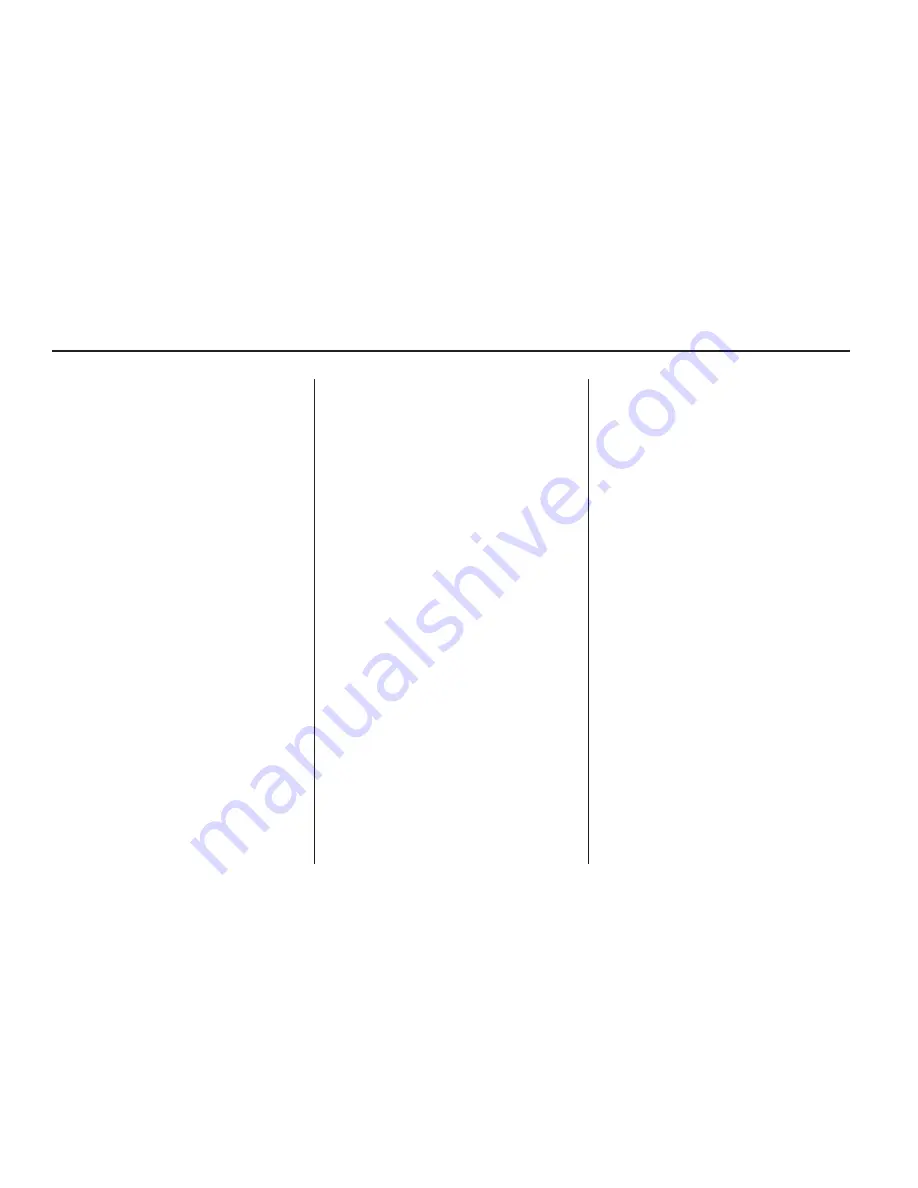
Album: Select to view the albums
on the hard drive. Select an album to
view a list of all songs on the album.
Select a song from the list. Once
selected, Album Mode displays.
All Songs: Select to view a list of
all songs on the hard drive. Select a
song from the list. Once selected,
All Songs Mode displays.
Genres: Select to view the genres
on the hard drive. Select a genre to
view a list of all songs of that genre.
Select a song from the list. Once
selected, Genre Mode displays.
Recently Saved: Select to view a
list of the 50 most recently saved
songs to the HDD. Once selected,
Recently Saved Mode displays.
Saving HDD Favorites
During HDD playback, to save the
current song playing to a category
preset:
•
Press the FAV hard key until the
FAV playlist category displays.
•
Touch and hold a preset button
on the bottom of the screen
until the Saved to Favorites
message displays.
To save an entire Artist, Album, or
Genre to a FAV category preset:
•
Press the FAV hard key until the
correct FAV category appears.
•
Touch and hold a preset button
on the bottom of the screen.
Playing HDD Favorites
Favorites can be played
two different ways.
1. Press the FAV hard key until the
appropriate FAV HDD category
displays.
Touch a preset button at the
bottom of the HDD screen.
2. Select FAV from the HDD Music
Menu. Favorite Artist, Album
and Genre are in the
corresponding list.
USB Host Support
The USB connector uses the
USB 2.0.
32
Infotainment System
Summary of Contents for M5
Page 2: ......
Page 98: ... NOTES 98 Infotainment System ...
















































