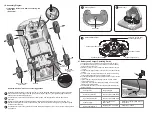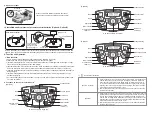1
3. Normal operation:
1) Foot switch mode
A. Press the main power switch button B. Press the foot pedal button (Option A, Option B) C. Select the
forward / reverse direction D. Select the speed gear E. Step on the pedal to start
2) Remote control code-matching operation (Option A, Option B):
A. Press the main power switch button to turn it on (Coding will be valid within two minutes after powering on)
B. Simultaneously keep pressing the speed change button and sudden brake button of the remote control for 5
seconds; if the lamp of first gear, second gear and third gear twinkles, it will indicate that the code-matching action
is transmitted; it will indicate that the codes are matched successfully until the lamp is on and stops twinkling;
when the code-matching action is received, the front wheel will rotate leftwards for 1s and rightwards for 1s.
3) Remote control function (Option A, Option B):
A. Forward / Backward button B. Left/right movement button C. Sudden brake button D. Speed change button
E. It will enter the sleep state if no operation occurs within 1 min. You can press any button to reawaken it.
(Option A)
Dashboard lamp
Air outlet
Central
control board
Air outlet
(Option B, Option C)
Central
control board
Dashboard lamp
(Option B, Option C) Installation of rear wheel
Front
axle
2. Installation of J-shaped stick
(Option A, Option B)
(Option C)
Insert the J-shaped iron hook (part 12) into the
designated gearbox at the front of the car. Then tighten
with the hole specified by the steering gear box screw
(part 17).
Insert the J-shaped iron hook (part 12) into the
designated position in front of the car.
2
12
12
17
17
1
e
e
23
d
6
7
12
12
Forward gear 1, 2,
3 / park / reverse
switch button
Footswitch
Forward gear 1, 2,
3 / park / reverse
switch button
Footswitch
Pull
the car
Handle
Pull the
car wheel
Wheel with rubber
wheel sleeve
Insert the rear wheel cartridge (part 23) into the rear axle in sequence, and press the center button of the
wheel (part 6) with your thumb to fit the rear axle.
When the wheels are installed, press the center
button of the wheels, insert the wheels into the
front axle and fix them; press the center button of
the wheels to pull out the wheels from the axle so
as to remove the wheels.
Press the
center button
of the wheels