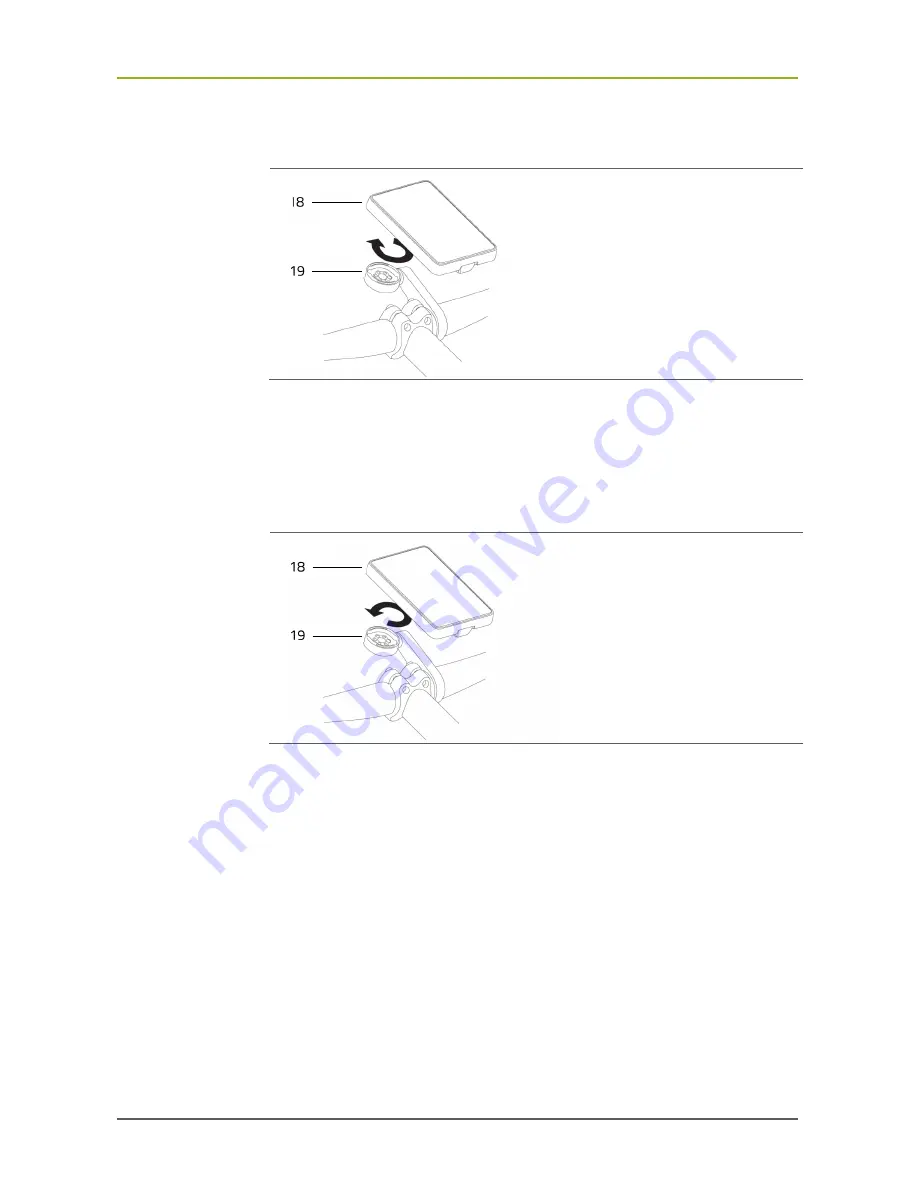
2
Display
Page
12
of
28
Version 1.1
Allen 2.5 mm
Allen 3 mm
Intermediate cable
18
New-Style Display
19
Display bracket
1.
Mount the control unit within reach on the handlebars. (allen 2.5 mm)
2.
Mount the display bracket in the centre of the handlebar (allen 3 mm).
3.
Place the New-Style display into the bracket at an angle of 45° to the
left and the twist until straight.
4.
Connect the display to the motor via an intermediate cable.
2.5.2
Remove New-Style display
18 New-Style Display
19 Display bracket
1.
Disconnect the display from the intermediate cable.
2.
Turn the New-Style display by 45° to the right and remove by lifting
upwards.
2.5.3
Mount the Sportive Display
Motor and battery are mounted.
Allen screwdriver 2.5 mm
1.
Mount the Sportive Display close to the left handle.
2.
Connect the connector to the motor.
2.6
Commissioning
You do not need to take any further steps to commission the display after mounting
it. The display is operational as soon as it has been fitted into the bracket.
Tools
Figure
5
Mount the New-Style
display
Instructions
Figure
6
Remove the New-Style
display
Requirement
Tools
Instructions
18
19
18
19
All manuals and user guides at all-guides.com













































